When you select Image a properties window opens:
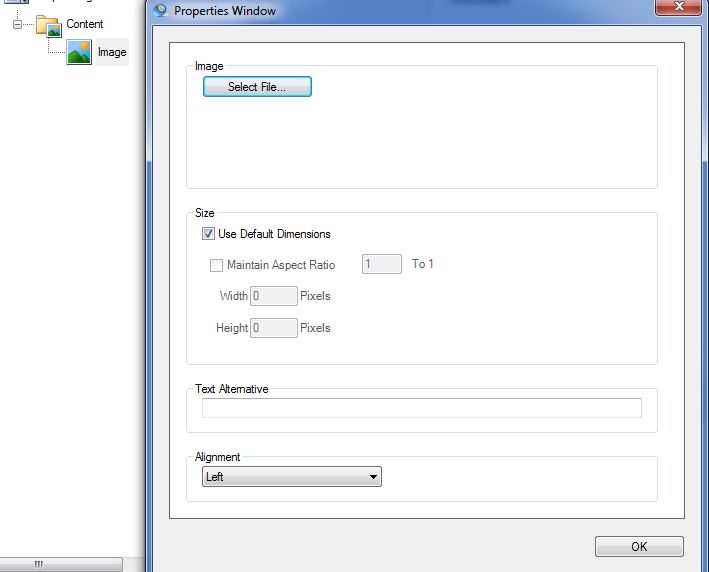 When you click on Select File you can browse for and Add your file then select Use.
When you click on Select File you can browse for and Add your file then select Use.
You can then change the dimensions by un-ticking the field Use Default Dimensions. You will then be able to amend the height and width of the picture. If you tick the Maintain Aspect Ratio you will only need to change the Width or the Height of the image and the original proportions will be maintained. Alternatively you can alter the aspect ratio if you want to stretch or squeeze your image in some way.
You can enter a Text Alternative for users who cannot view the image. This Wikipedia article outlines why you might want to do this.
Finally you can align the image on the screen. You can choose between:
- Center
- Left
- Right
When you have finished click OK.