-
Recent Posts
Categories
Monthly Archive
Category Archives: Technical Tips
Black Box Error When Previewing Audio or Video
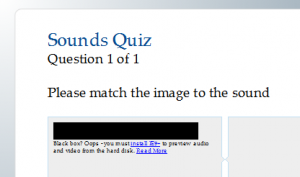
Okay. Settle down. This is a little bit complicated. Bug: When previewing content that includes audio or video – instead of audio or video, only a black box is displayed. Cause: Your system is using Internet Explorer 8 to preview … Continue reading
Posted in Technical Tips
Comments Off on Black Box Error When Previewing Audio or Video
Putting Swiffy To The Test
Swiffy is the Google Labs SWF(Flash) to HTML5 converter. Despite winding down Google Labs, Swiffy development continues apace. On launch it supported most of Flash version 5, but the recent August 16th release (release notes) shows it now supports Actionscript introduced in Flash version 6. … Continue reading
Posted in Technical Tips
1 Comment
SCORM – How to Debug Your LMS
There are a lot of tools that create SCORM content(like QW) and a lot of LMS(Learning Management Systems, like Moodle and Blackboard) that run SCORM content. Now if there are 100 tools and 100 LMS’s – that’s 100×100, or 10,000 … Continue reading
Pop-up Quiz Window
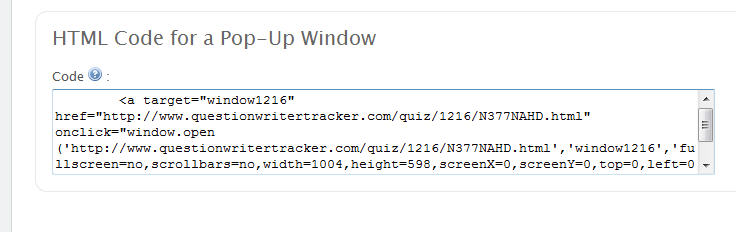
Question Writer Tracker now generates HTML code to create a pop-up window for your quiz. It’s usually a good idea to use a pop-up window when linking to a quiz, as it will create maximum space, and removes the URL … Continue reading
Posted in Question Writer Tracker, Technical Tips
Comments Off on Pop-up Quiz Window
Custom Error URLs
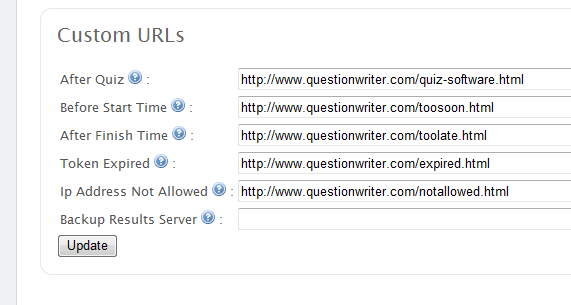
You can now set your own Custom Error URLs at Question Writer Tracker. So if a user turns up too early, or too late, or from the wrong IP address, or with an Expired token, you can forward the user … Continue reading
Posted in Question Writer Tracker, Technical Tips
Comments Off on Custom Error URLs
Improving Image Quality – Tips
If import images in your Quiz are blurry or of a low quality, there’s a few things that can help a lot with image quality. Most importantly, change the Advanced Setting, Jpeg Image Quality to a high value – 100 … Continue reading
Posted in Technical Tips
Comments Off on Improving Image Quality – Tips
Scrollbar causing content to disappear
A recent release of the Adobe Flash Player (noted in version 10,0,12,36, the most recent version) is causing a problem with older Question Writer tests that require the use of the scrollbar to display content on some pages. When the … Continue reading
Posted in Technical Tips
Comments Off on Scrollbar causing content to disappear
Question Writer API
This is only going to make sense if you’re technically minded, but there’s now a code library to help creating Question Writer quizzes. If you’d like to export to the Question Writer format from your .NET application or website, you … Continue reading
Posted in Technical Tips
2 Comments
Hotmail Users / Results Reporting by Email
It seems recently that some e-mail systems have recently tightened up their anti-spam systems are not delivering e-mail result reports. This is a problem with the e-mail systems, but it is affecting Question Writer users. If you’re using Hotmail, if … Continue reading
Posted in Question Writer Tracker, Technical Tips
Comments Off on Hotmail Users / Results Reporting by Email