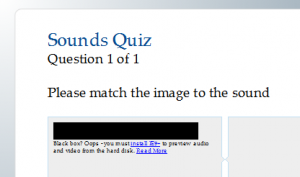Okay. Settle down. This is a little bit complicated.
Bug:
When previewing content that includes audio or video – instead of audio or video, only a black box is displayed.
Cause:
Your system is using Internet Explorer 8 to preview the content. IE8 can’t display the content natively, so it uses a Flash fallback to display it. However, file security restrictions mean that the Flash cannot load local files, and a black box is shown.
Fix:
Install Internet Explorer 9+ – Note: requires Windows Vista/Windows 7+
Workaround:
If you’re using Windows XP, you won’t be able to install IE9. There are two options –
1. Ignore it. The audio/video will show up fine when you view the content on the web including on IE8.
2. Change your Flash Global Security Settings. Add to ‘Always Trust Files In These Locations” – the Question Writer cache folder (similar to ‘C:\Documents and Settings\Your Name\Local Settings\Application Data\Question Writer Corporation\Question Writer HTML5\Cache’); Update: This doesn’t seem to work.
3. Use internet based files – rather than using local files, reference audio/video files that you have already placed on your webserver.