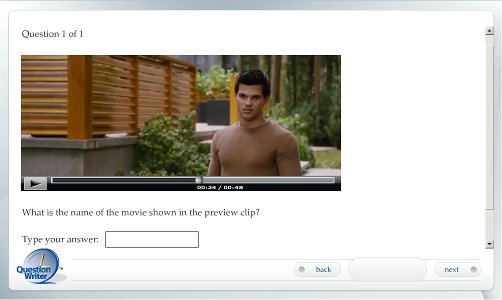I detailed two ways to include videos in your quizzes in a previous post. The first was to embed a YouTube video, the second was to embed the whole video inside the quiz. Today, I’ve got a third way for you.
This way allows your to upload your video to your website, but embed a player in the quiz. Here’s an example video quiz so that you can see what it looks like.
The advantage to this method is that you can keep your own video format, and don’t need to upload it to a site like YouTube, and your quiz loads quickly because it doesn’t have the bulk of embedded video.
To use this method you need to include the videoplayer.swf as content within your question and then give it a parameter ‘video’ with your url. You can also give it a parameter ‘autoplay’ as false if you don’t want it to autoplay.
Here’s the source for the sample quiz above if you want to see how it all works in Question Writer. Drag and drop the question into your own quiz to use it.
Some technical notes.
1. You can use the latest and greatest codecs that the Flash Player can handle including h264 and the FLV file format. While QW creates Flash 8 quizzes, if the user has a more recent Flash player, it will load the new codecs without a problem. I recommend you use h264 for all your videos for best results.
2. Usually you won’t want to use browser resizing when using video files, the resizing can make the video look blurry.
3. You can use video of any dimensions, but make sure to enter the dimensions in the Flash content element in Question Writer.