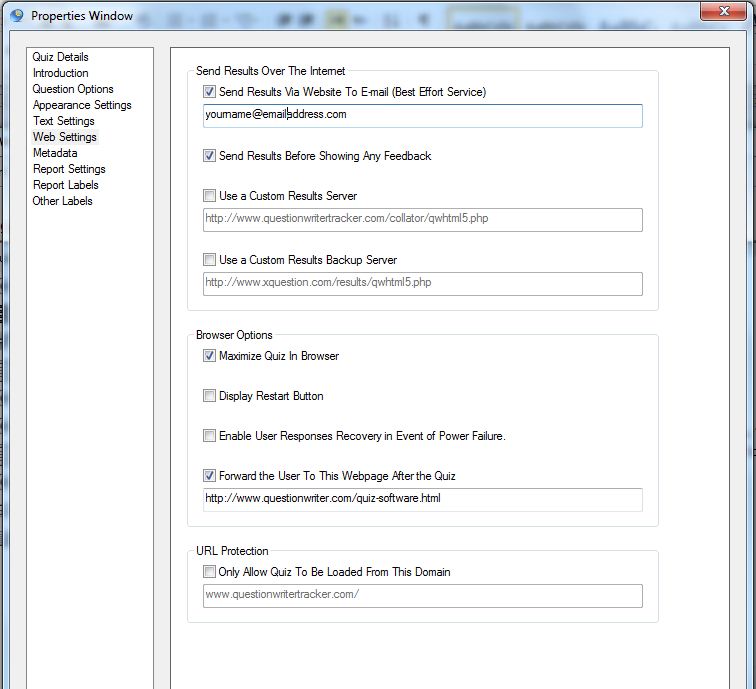There can be a number of reasons why you are not receiving email results:
1. Quiz Set Up
Check you have ticked the box in Send Results over the Internet and given a correct email address for the results to be sent to.
Important Note: If you are publishing your quiz to the Question Writer Tracker service, this setting will be ignored and the e-mail address associated with your Question Writer Tracker account will be used instead.
You should make sure that the url for the results server and back up results server are correct. If you are not using your own custom server, the address for the server should be –
http://www.questionwritertracker.com/collator/qwhtml5.php
and for the back up server –
http://www.xquestion.com/results/qwhtml5.php
Note: Don’t add your e-mail address to the end of these links. That will be done automatically.
Finally you must publish your quiz.
2. Quiz Taker Set Up
The quiz taker needs to have internet access to send the results through to our server. Check they can access these websites to ensure they have access to the main server and backup server.
http://www.questionwritertracker.com
http://www.xquestion.com
If you used the Publish for the Web option, the quiz taker should access the quiz through the webpage (index.html) for results to be sent by e-mail.
3. E-mail Box Set Up
We send a lot of e-mails with results and some mail programs get confused and think these e-mails are spam. Check your spam box and any e-mail filter rules to ensure that the results are not being sent to spam. In some instances, your e-mail service provider may not forward the e-mails to you if it identifies them as spam. If this happens we recommend you alert your e-mail service provider, but often the fastest way to correct this is to set up another e-mail box to receive the e-mail. Many people have had good success with Gmail. http://www.gmail.com
4. Set up your results server account
You might find it easier to view your results online with the results server, Question Writer Tracker. You can register to view your results online. You may also subscribe/unsubscribe from the results by email service here.
If you are not receiving any results in your Question Writer Tracker account this indicates that the results are not being sent from your users.
5. Your Users Are Closing the Page Before Results Have Finished Sending
Question Writer sends the results to the Question Writer Tracker server at the end of the quiz. It will keep trying to send the results until it succeeds.
If you give feedback, many users see their feedback and then close the quiz – before the results have been sent. To avoid this you can just tick the box Send Results Before Showing Any Feedback in Web Settings. The users will not generally be aware of this happening.
You can also use Forward the User to This Webpage After the Quiz to redirect users to another web page and so avoid them feeling the need to close the quiz window down. This setting is also found in Web Settings.