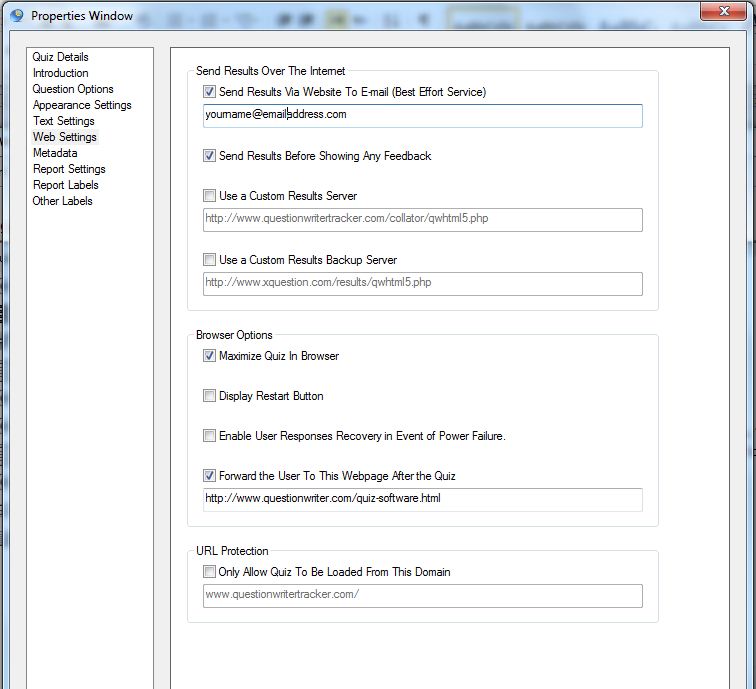The Web Settings Properties is important if you want to view results online or receive an email with each set. There are three sections:
- Send Results Over the Internet
- Browser Options
- URL Protection
Send Results Over The Internet
This section is where you set up how the results are to be sent and stored.
Send Results Via Website to E-mail
Tick this box and enter the email address that you want results sent to. Each time the quiz is completed (and results sent to the results server) a copy of the results will be emailed to this email address.
If you have published your quiz to Question Writer Tracker the email address of the Tracker account will be used in preference to any email address entered here. If you want results sent to a particular address you will have to publish to a Question Writer Tracker account with that email address. If you think you are going to be publishing a lot of quizzes over a period of time that may need to be sent to different addresses, we recommend that you open a Question Writer Tracker account with a generic email account such as results@emailaddress.com. You can then create a mail filter in your email account and redirect your results emails as appropriate.
Send Results Before Showing Any Feedback
Ticking the box will ensure that results are sent to the server before the quiz taker sees their results.
If this box is left unticked it is possible that the quiz takers may go back and change answers or perhaps close the browser window before results are sent.
Use a Custom Results Server and Use a Custom Results Backup Server
If you are going to be using the Question Writer Tracker results server you do not need to do anything here. Do not tick the boxes or enter any server addresses.
However if you want to use your own results server you will have to tick the boxes and enter your server address. We recommend you also set up a back-up server in case of server downtime.
While you will have to design and set up your own results database if you decide to use your own server we do offer a free application to help with transcribing results from Question Writer quizzes. You can read more about this and download the application here.
Browser Options
Maximise Quiz In Browser
Tick the box Maximise Quiz in Browser if you want to ensure that the quiz expands to fill as much of the browser window as possible. Sometimes this stretching will distort the quality of a bitmap (jpeg/gif) style background and you may prefer to have the quiz always shown at its default resolution.
Display Restart Button
By ticking this box you can allow a user to restart the quiz from any point, just by clicking on a restart button.
Enable User Responses Recovery in Event of Power Failure
A lot of things can go wrong during a test. The power can get cut, hardware can fail, the browser can crash, the test taker can close the browser by mistake, the internet connection can go down, the whole internet can go down, the results server and backup server can fail.
By ticking this box you can ensure that if something goes wrong while a user is taking a test, they can just bring the test up again, and all their answers will still be there. The timer will be set at the correct value too.
The responses are saved locally in the browser every 10 seconds.
Forward the User to This Webpage After the Quiz
You can tick this box and then add a URL to the field below if you want your users to visit a specific webpage when they have completed the quiz. For example you might want to send them to the next test in a series or to a page where they can read more about your organisation.
URL Protection
By ticking the field Only Allow Quiz to be Loaded from This Domain and entering the relevant website address you can specify the website from which your test can be viewed. This helps to prevent people re-publishing your tests on different websites.
Like all copyright protection measures, this isn’t a panacea and a determined copyright thief will be able to circumvent this measure, but it will deter the vast majority of casual abuse.