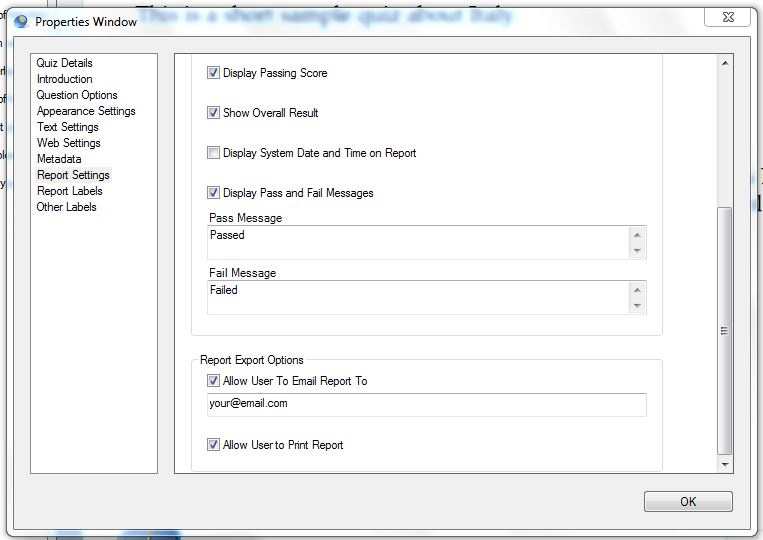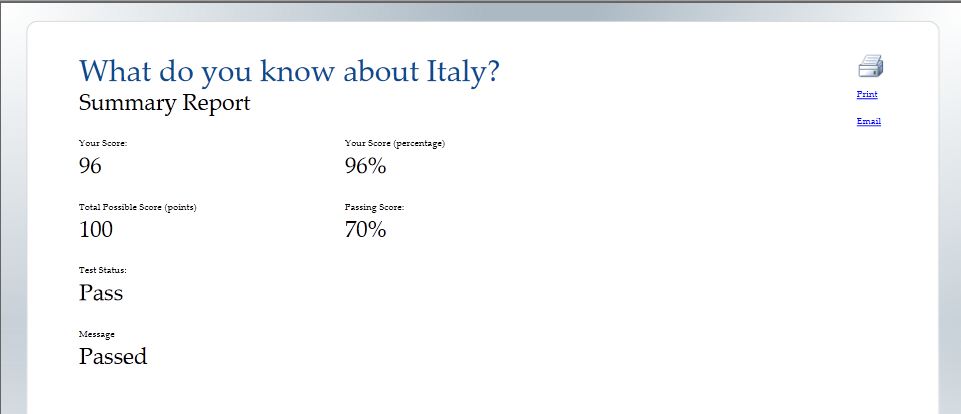A results “certificate” that can be produced directly from the quiz interface is the Summary Report that can be printed by the quiz taker at the end of the quiz. To allow this to happen you need to tick the box in Quiz Properties – Report Settings:
A small Printer icon will then appear on the Summary Report page and when the user clicks this it will print the report to their local printer.
If you want to issue a more customized certificate then you can download the results set from your free Question Writer Tracker account as .csv file. This file can be imported to MS Excel and then merged into your own certificate template. This gives you the maximum amount of flexibility in what appears on the certificate, though it cannot be produced automatically.
If you wanted to automate the process, you can set up your own results server and include in your database design a certificate that is issued by email each time a result is received.
You can use Question Writer Collator, a free php application, to help transcribe the results to your database, though you will have to design the database yourself.