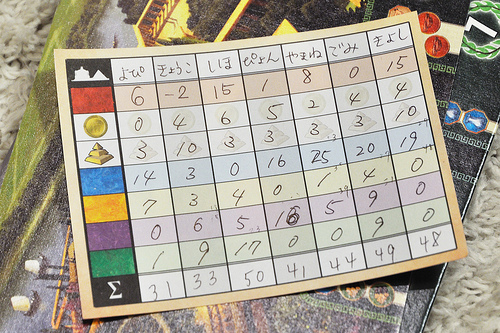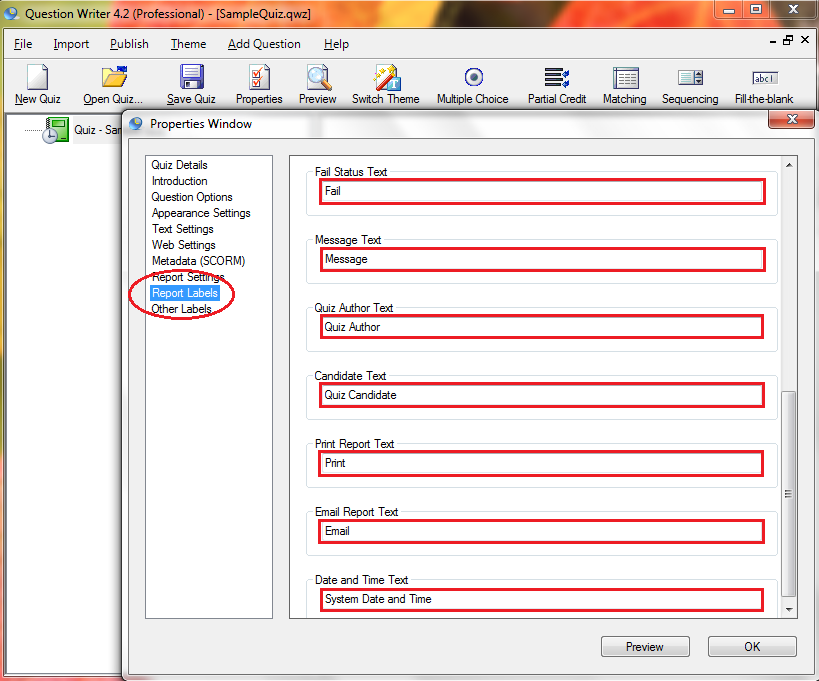Your summary text and labels can be completely customized. Follow the simple instruction below on how to put your very own labels and messages to the summary of every quiz.
It’s best to provide a summary of the overall score, percentage and other feedback at the very end of the quiz to prevent disruption.
![]() Click the quiz icon to bring up the properties window.
Click the quiz icon to bring up the properties window.
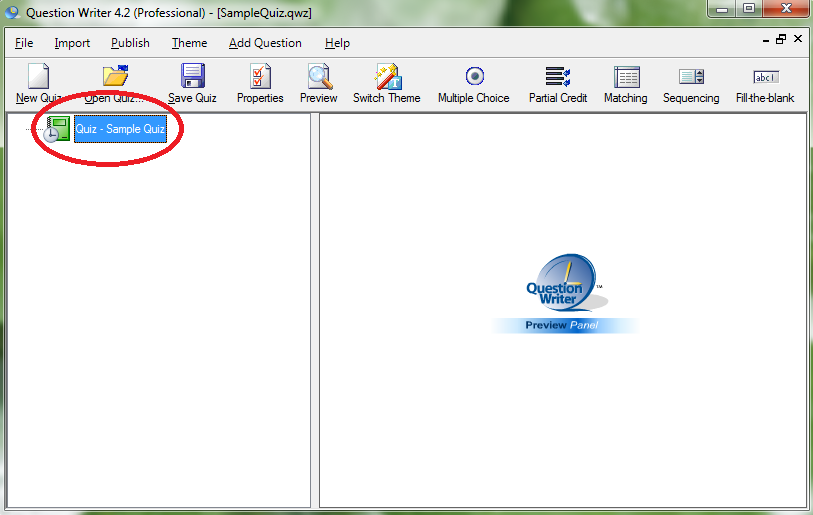
![]() Select “Report Labels” to show the different boxes where you can customize these labels starting with the “Report Title Text” with the default title “Summary Report.” You can change it to, say, “Final Report” or “Conclusion” or whatever you think is appropriate.
Select “Report Labels” to show the different boxes where you can customize these labels starting with the “Report Title Text” with the default title “Summary Report.” You can change it to, say, “Final Report” or “Conclusion” or whatever you think is appropriate. 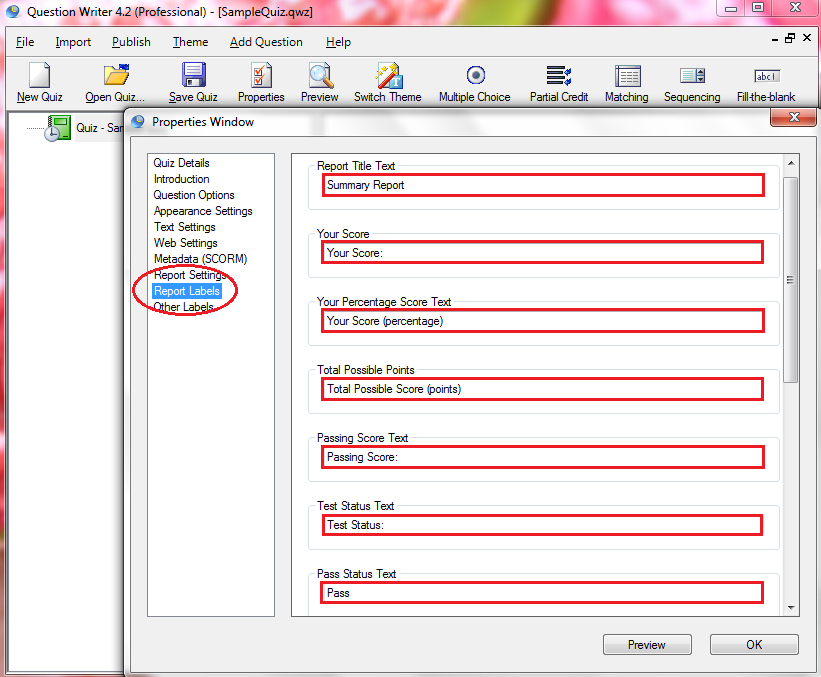
![]() Do this to other labels as you scroll down.
Do this to other labels as you scroll down.