Sometimes you have to make sure that the test taker knows the correct answer to a question. So you force him or her to take and re-take a question until he or she nails the right answer. You have to find a way to ask a question until it is answered (some type of redirect function).
You can do this through the branching feature of Question Writer, where the software puts a requirement for the test taker to satisfy before the quiz can proceed to the next question. Here’s how to do it.
![]() Right-click on the quiz icon and choose your question type.
Right-click on the quiz icon and choose your question type.
![]() After filling in the quiz properties, right-click on the question and add “Metadata.”
After filling in the quiz properties, right-click on the question and add “Metadata.”
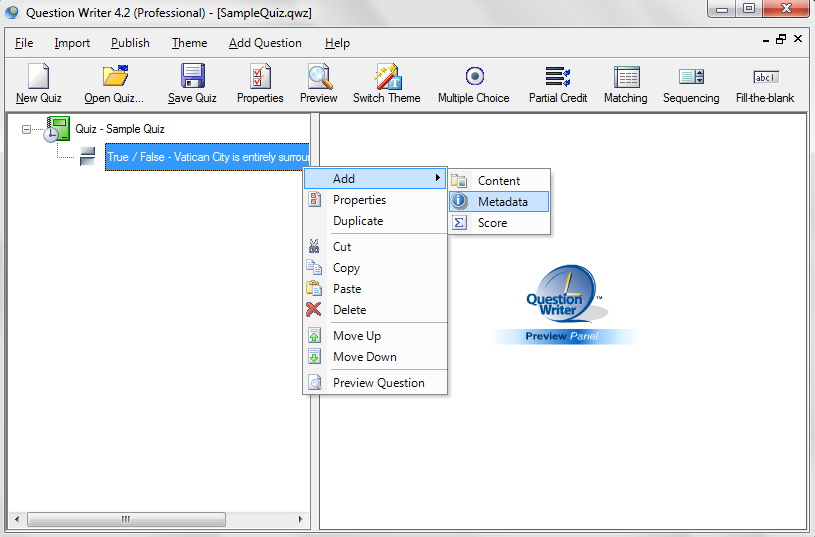
![]() Fill in the “Title” box as shown.
Fill in the “Title” box as shown.
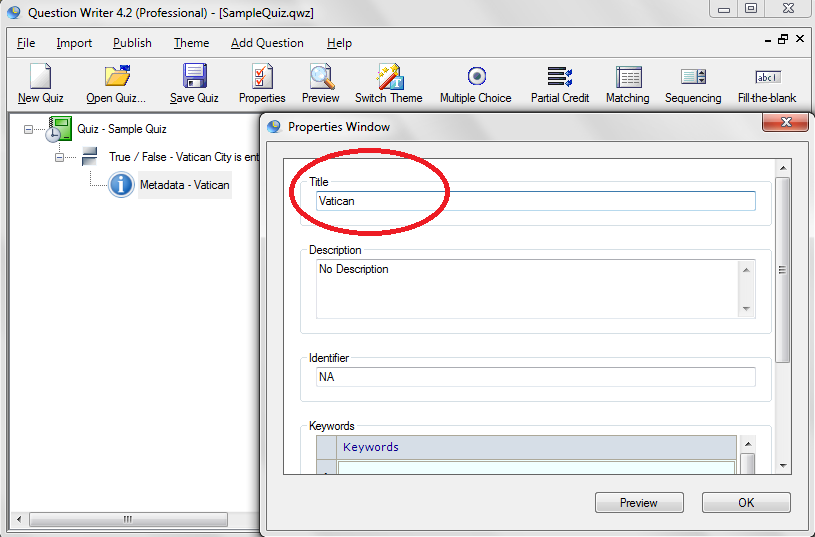
![]() Right-click the question again. This time add “Score.”
Right-click the question again. This time add “Score.”
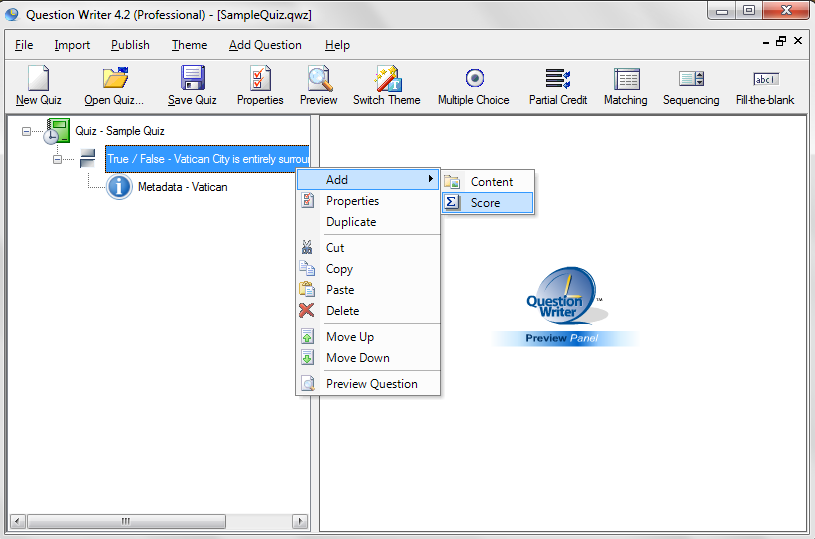
![]() Fill in the “Score Identifier” box.
Fill in the “Score Identifier” box.
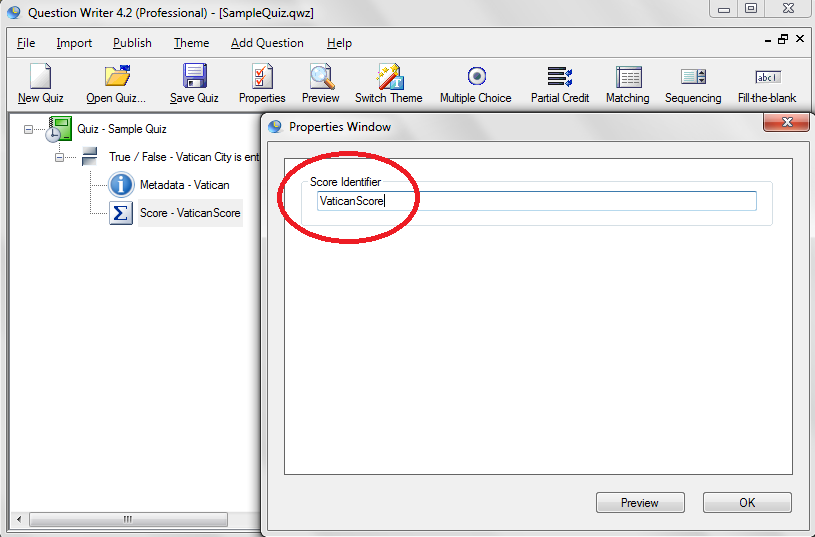
![]() Right-click the quiz icon and add “Feedback.”
Right-click the quiz icon and add “Feedback.”
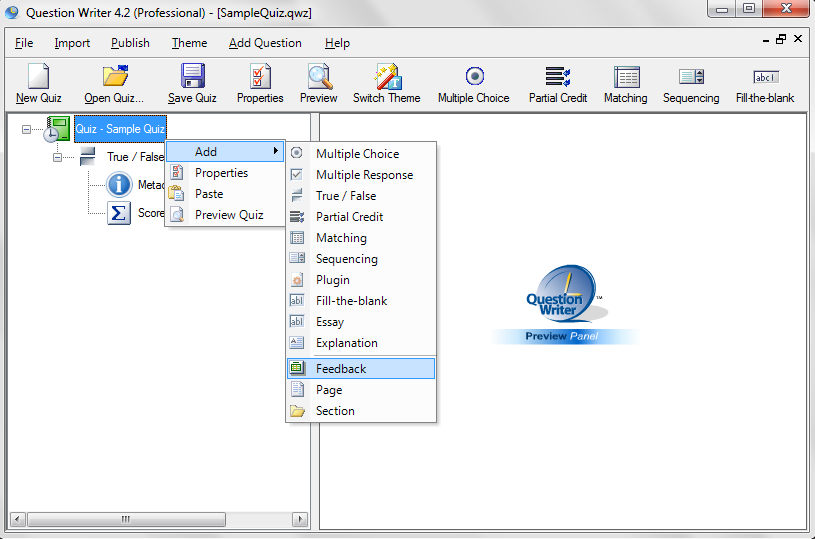
![]() Fill in the “Feedback Identifier” box.
Fill in the “Feedback Identifier” box.
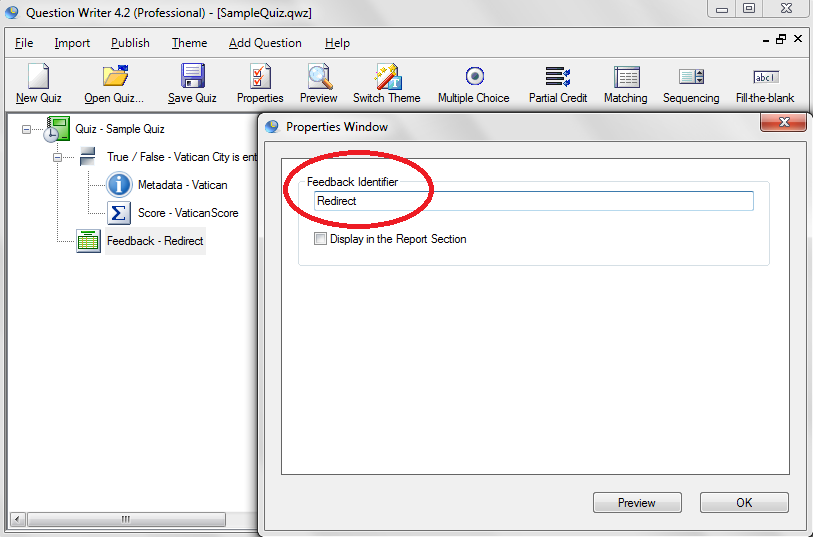
![]() Right-click feedback and add “Evaluate.”
Right-click feedback and add “Evaluate.”
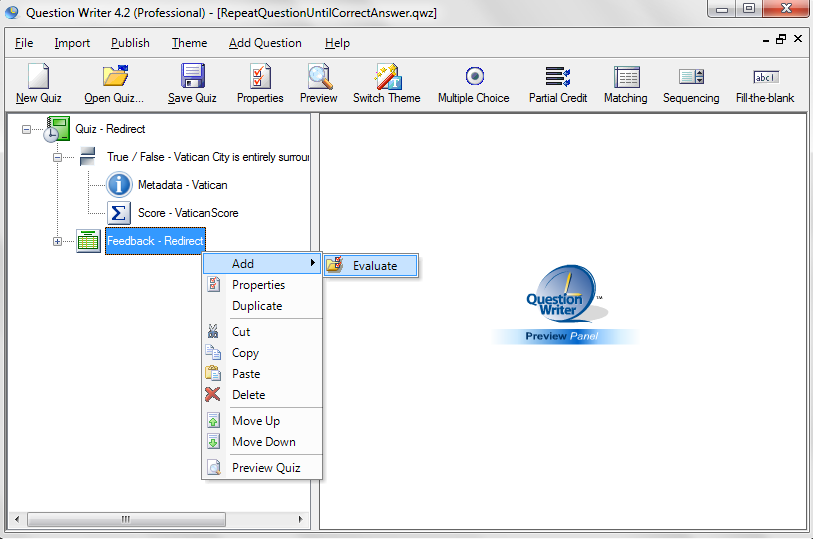
![]() Right-click evaluate and add “Condition.”
Right-click evaluate and add “Condition.”
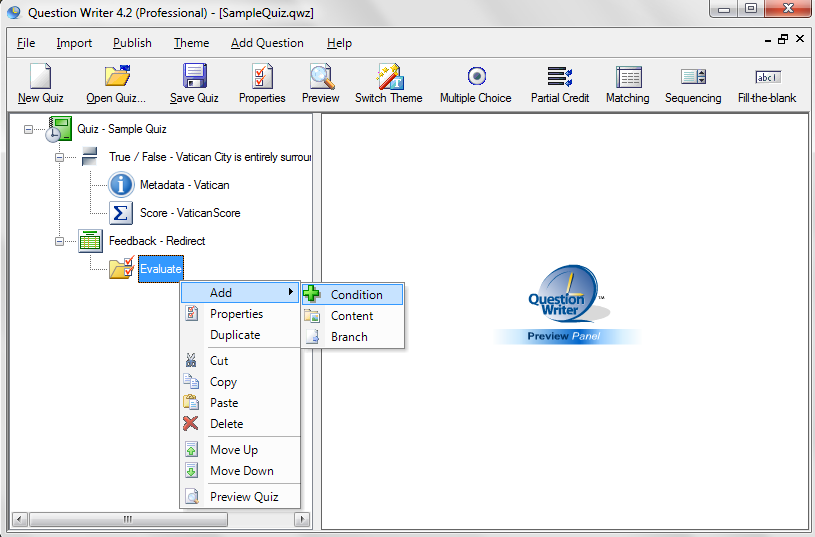
![]() Right-click condition and add “Check Score” (if you choose to use a scoring threshold as a condition).
Right-click condition and add “Check Score” (if you choose to use a scoring threshold as a condition).
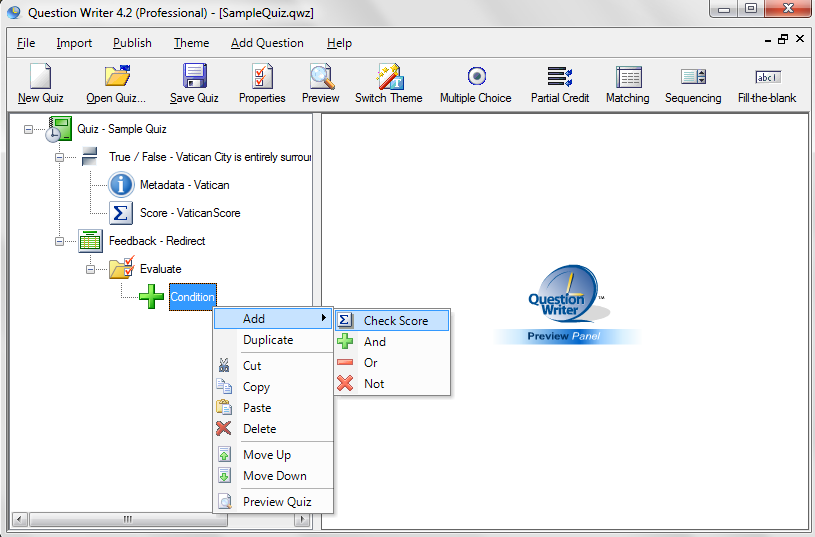
![]() Label the “Score Identifier” box with the same name you used in Step 5. Select the condition from the drop-down menu. In this example, the test-taker must score 10 points otherwise he or she is asked the same question again.
Label the “Score Identifier” box with the same name you used in Step 5. Select the condition from the drop-down menu. In this example, the test-taker must score 10 points otherwise he or she is asked the same question again.
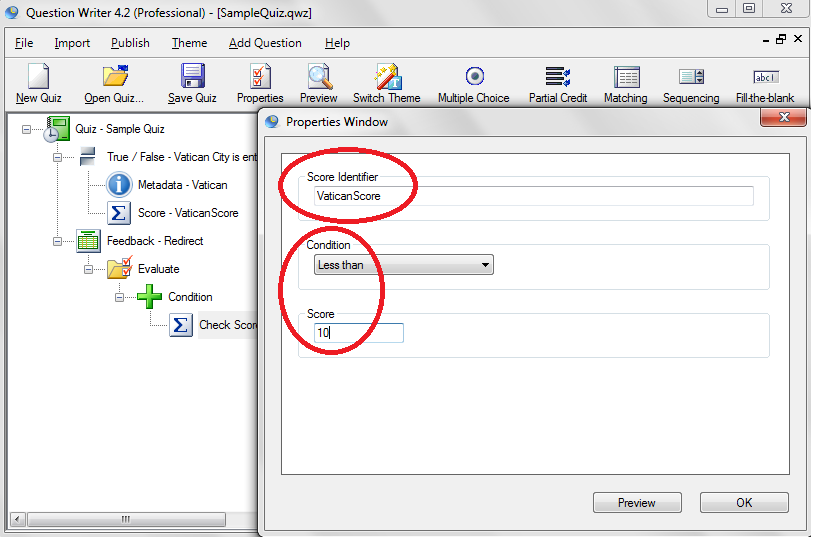
![]() Right-click evaluate and add “Branch.”
Right-click evaluate and add “Branch.”
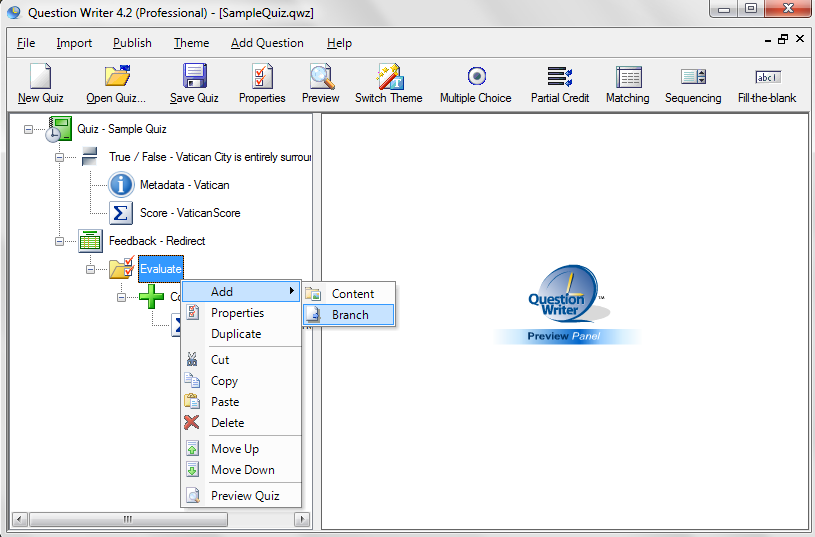
![]() Fill in the “Branch Target” box. This should be the same name as the title in “Metadata” (Step 2).
Fill in the “Branch Target” box. This should be the same name as the title in “Metadata” (Step 2).
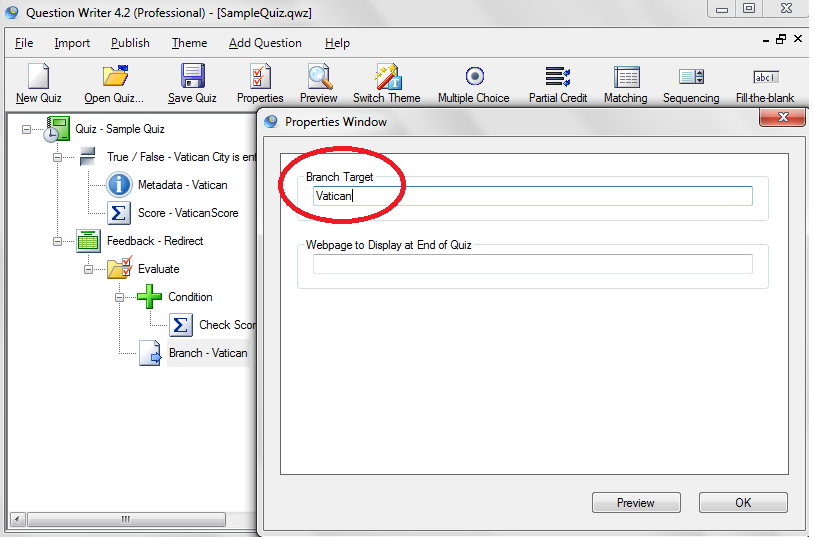
![]() Hit the “Preview” icon on the main panel to see how the test-taker is forced to answer the same question when the wrong answer is chosen.
Hit the “Preview” icon on the main panel to see how the test-taker is forced to answer the same question when the wrong answer is chosen.
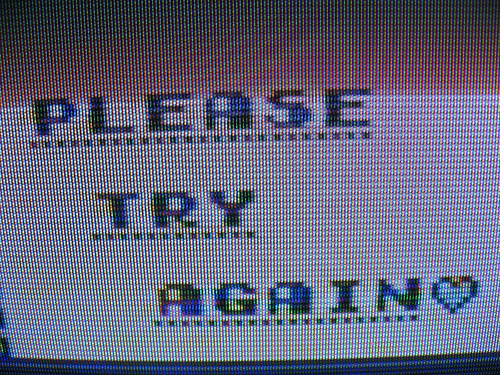
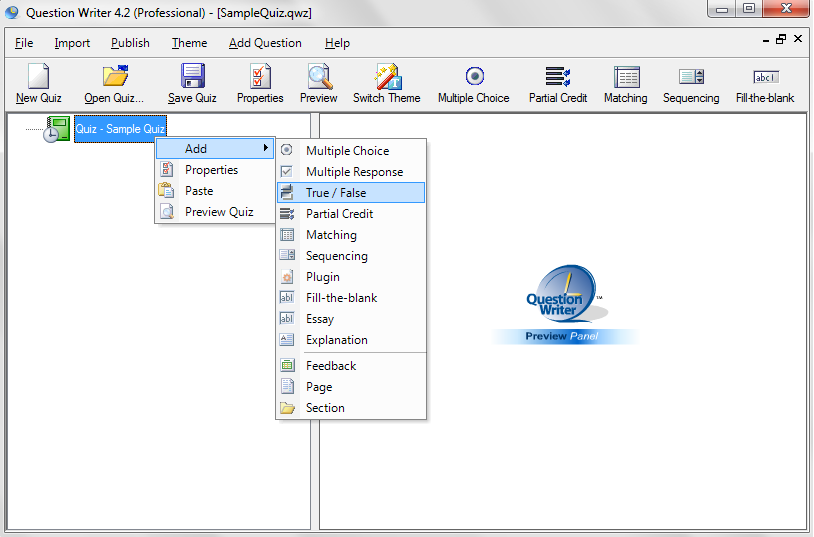
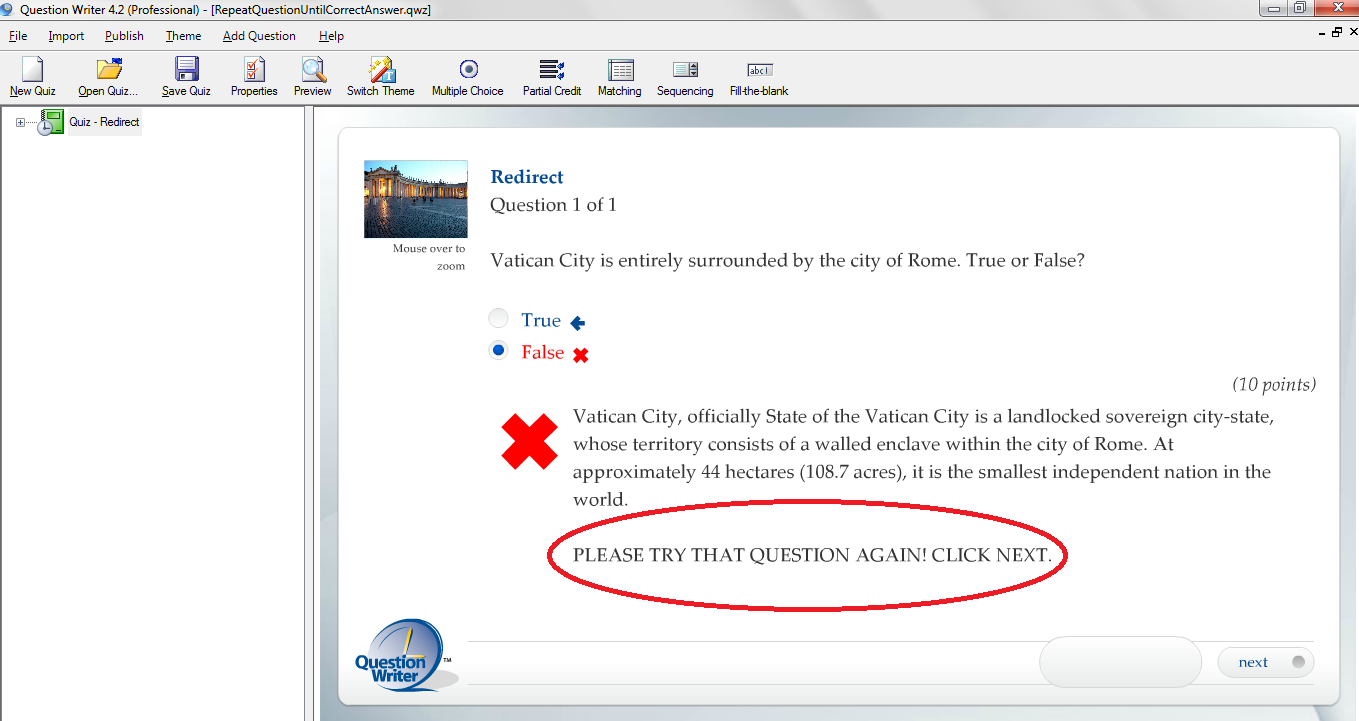
Pingback: Facebook Quiz - February Newsletter