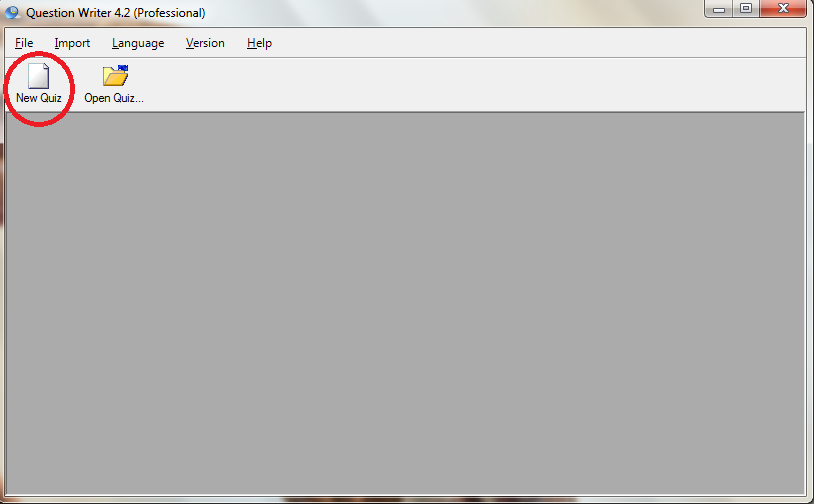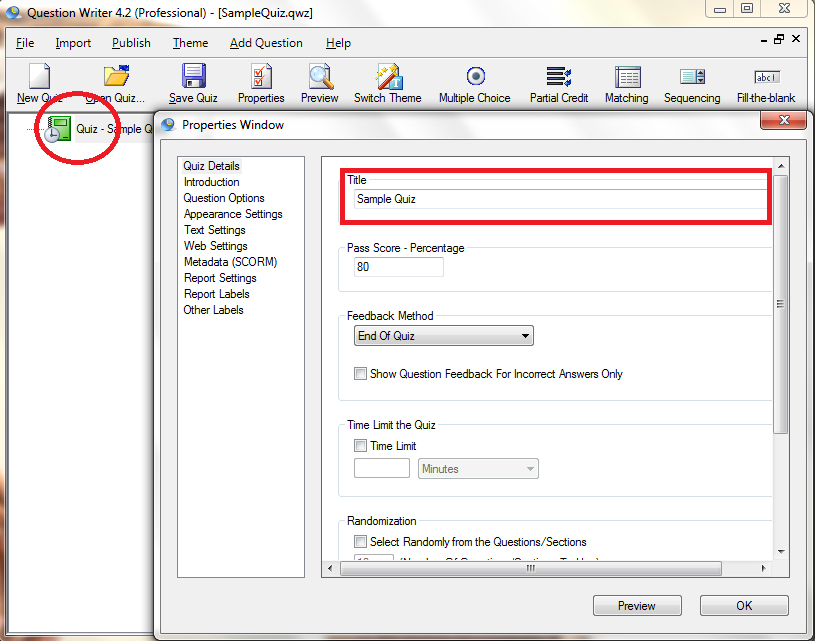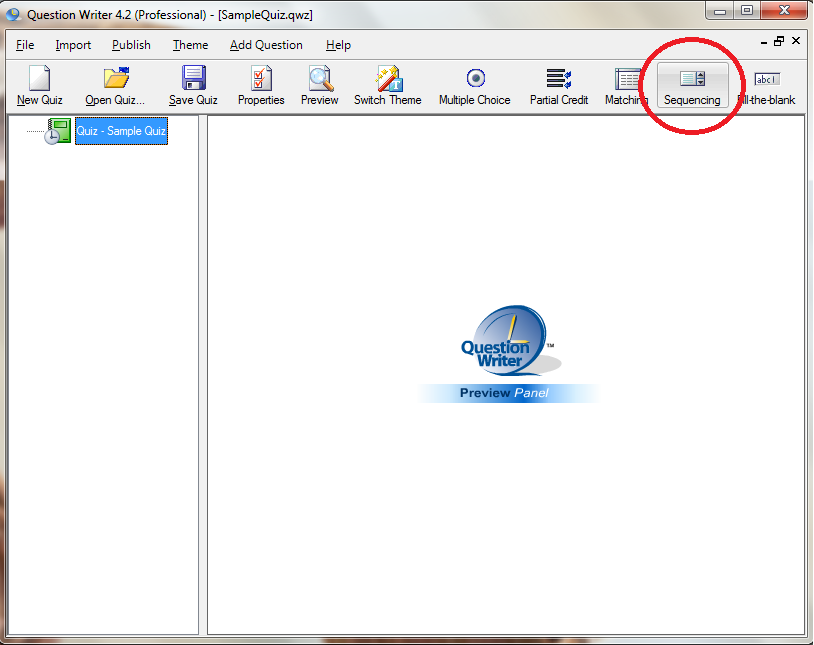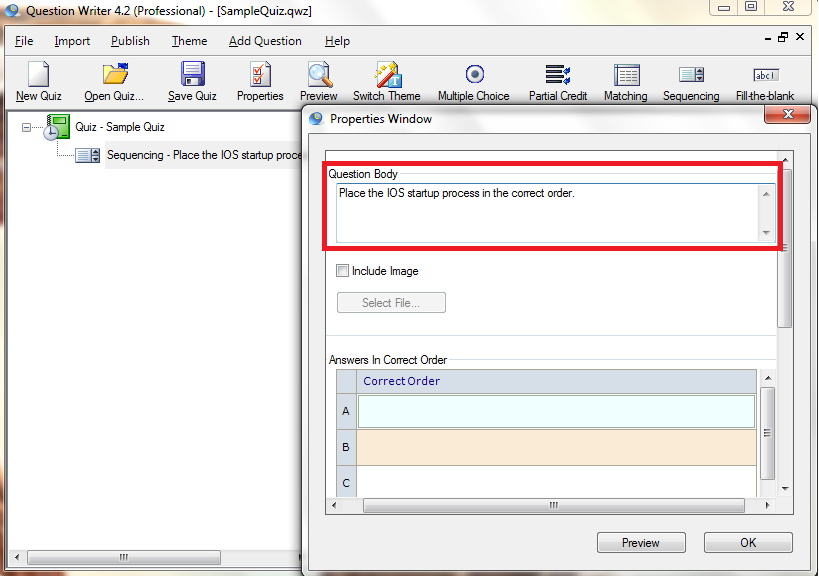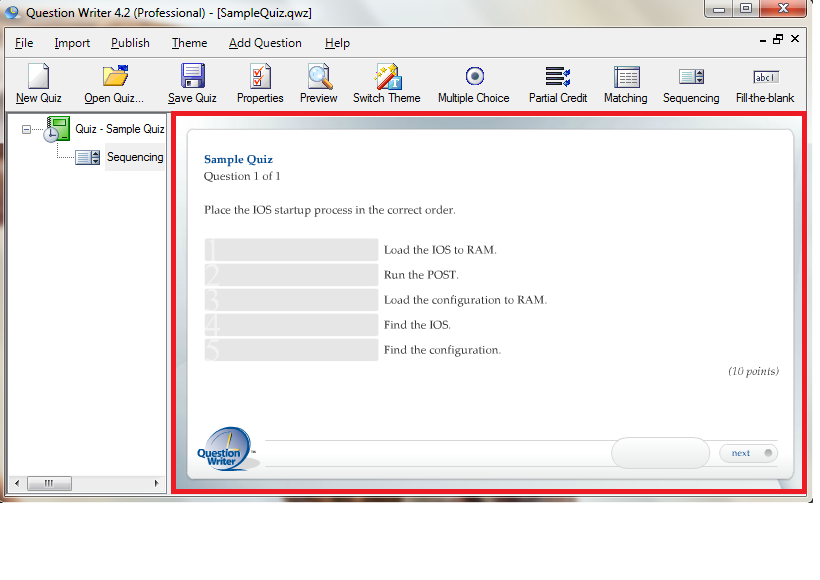Sometimes you want to find out if a test taker knows about how to actually carry out a procedure or process instead of just knowing a few facts about it. A sequence question can do this for you.
If the learner places the steps in correct order then a point (or points) is awarded. Setting up a sequence question is straightforward. You can follow the steps outlined below to create this type of question.
![]() Click the “New Quiz” icon on the control panel.
Click the “New Quiz” icon on the control panel.
Double-click the green book icon to name your quiz.
Select “Sequencing” for the the type of question.
Type the question in the blank field as shown.
Tick the box to include an image.
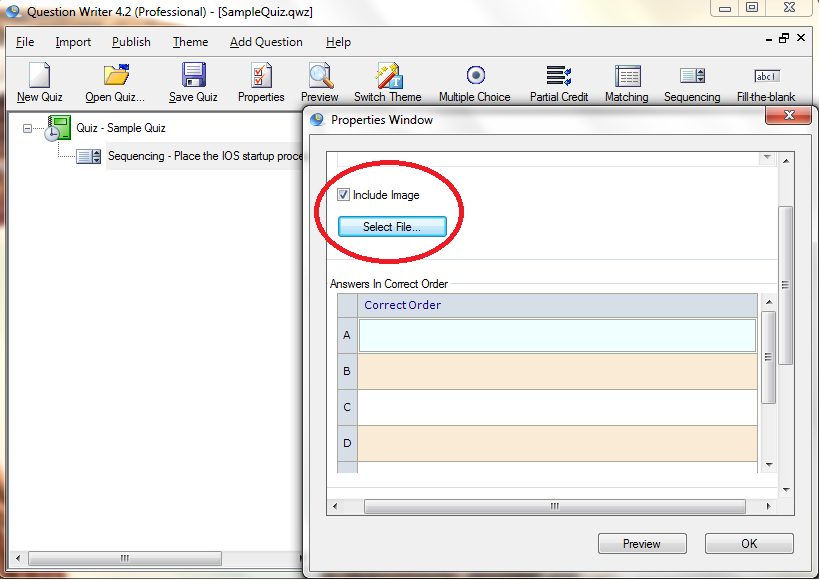
![]() Type the answers in correct order. A indicates the first step, B the second step and so on.
Type the answers in correct order. A indicates the first step, B the second step and so on.
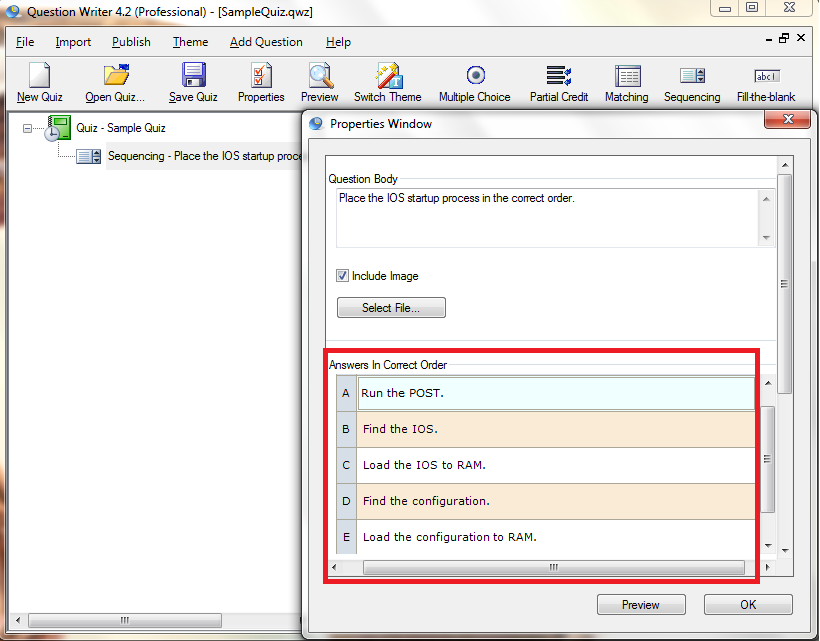
![]() Assign how many points you want to give for the correct answer.
Assign how many points you want to give for the correct answer.
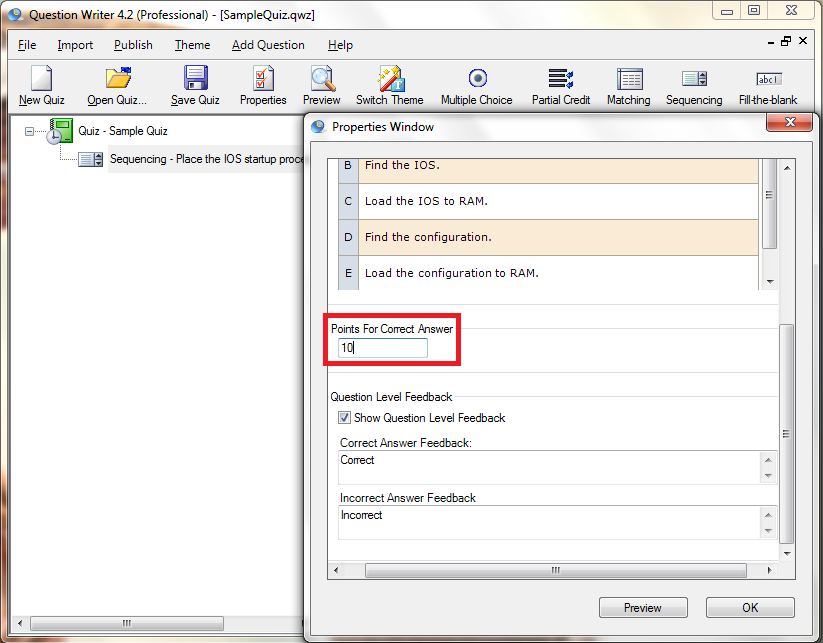
![]() Type the explanations of your correct and incorrect answers. These will show up after the user makes an attempt to answer the question. You can have the same feedback for right or wrong answers, or you can differentiate them.
Type the explanations of your correct and incorrect answers. These will show up after the user makes an attempt to answer the question. You can have the same feedback for right or wrong answers, or you can differentiate them.
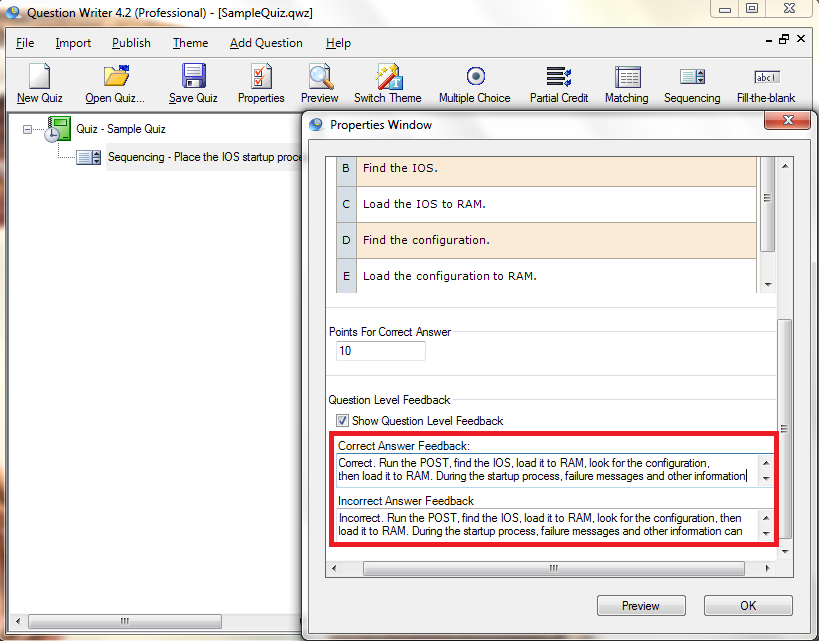
![]() Hit the “Preview” tab to look at how your questions will look in the real test.
Hit the “Preview” tab to look at how your questions will look in the real test.