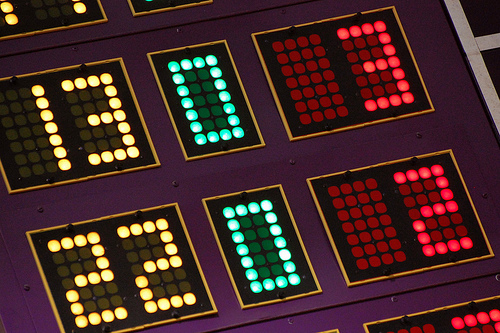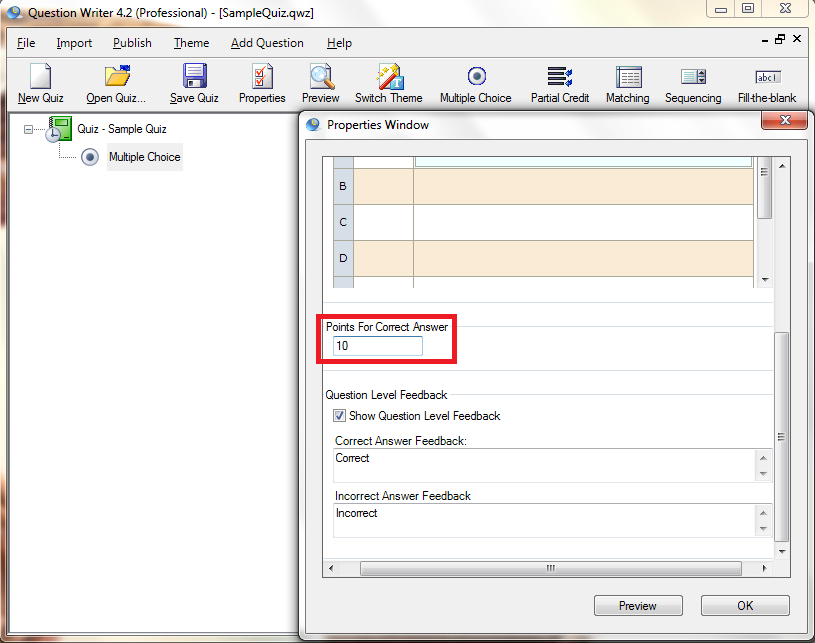It’s completely up to you how to give points to every question. For example you can give 5 or 10 points to every question of an entire quiz. This is the simplest way to go in scoring points.
However, you may also want to create a quiz consisting of questions with varying difficulty. For example, you may want to award a higher point (say 10 points) for answering a tougher question compared to an easy one (5 points). The different weights in scoring gives some variety to your quiz.
Double-click a question on the left panel to pull up the “Properties Window”.
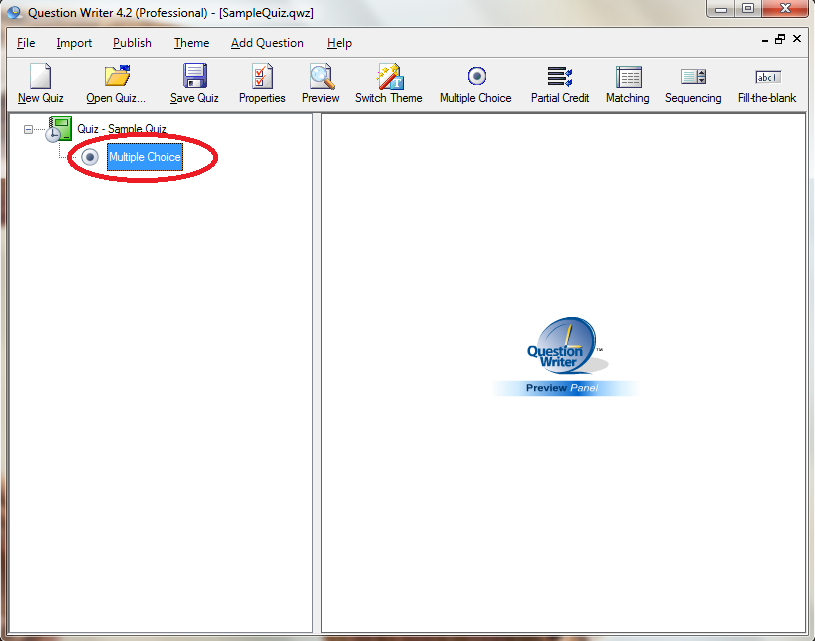
![]() Scroll down to the middle of the window and locate the “Points for Correct Answer” box. Type the points you want to award for a correct answer to the question.
Scroll down to the middle of the window and locate the “Points for Correct Answer” box. Type the points you want to award for a correct answer to the question.