Partial credit questions is a variant of multiple choice questions that allow you to assign the same or different points to every answer. This penalizes guesswork because you may award negative points for incorrect answers while giving partial points to one or more correct answers.
Certain tests make use of partial credit questions to determine multiple correct answers. For example, a disease has many symptoms and the test taker identifies all the correct ones but may answer a wrong one from the selection.
Step 1. Click the “Partial Credit” icon on the main panel.
Alternatively, you can click “Add Question” on the main menu and select “Partial Credit” from the drop down menu.
You can also right-click the Quiz icon on the left panel, select “Add” then “Partial Credit.”
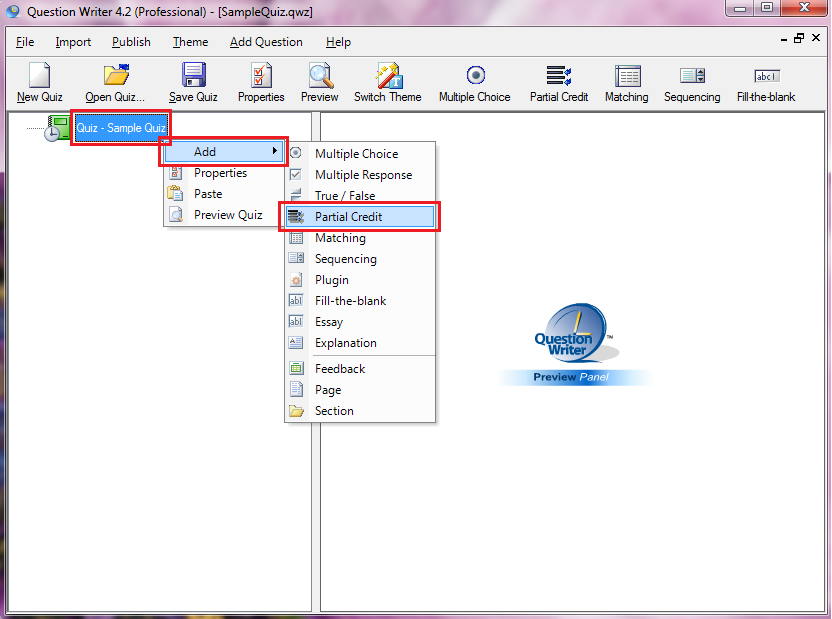
![]() Type your question in the “Question Body” box.
Type your question in the “Question Body” box.
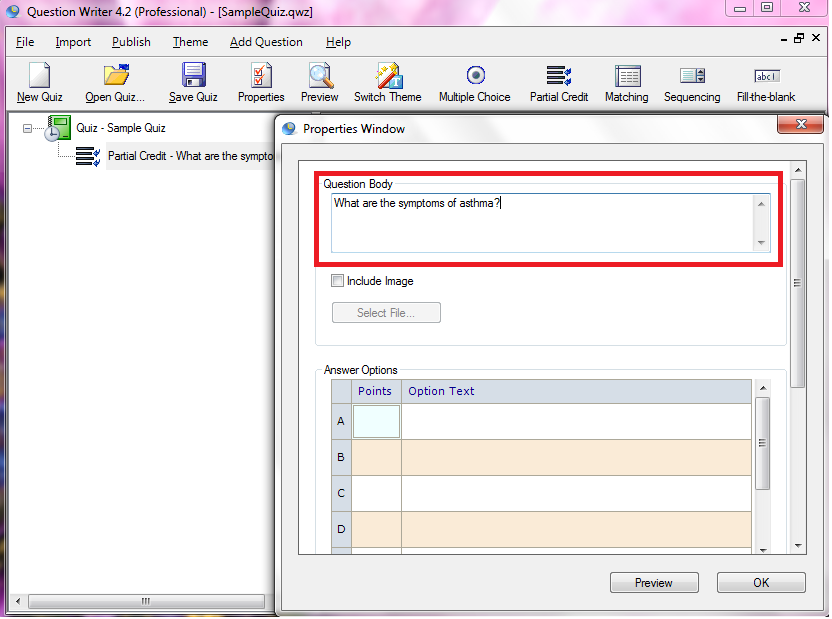
![]() If you want, you can include an image by ticking the box, hitting the select file button, then add the file from your computer.
If you want, you can include an image by ticking the box, hitting the select file button, then add the file from your computer.
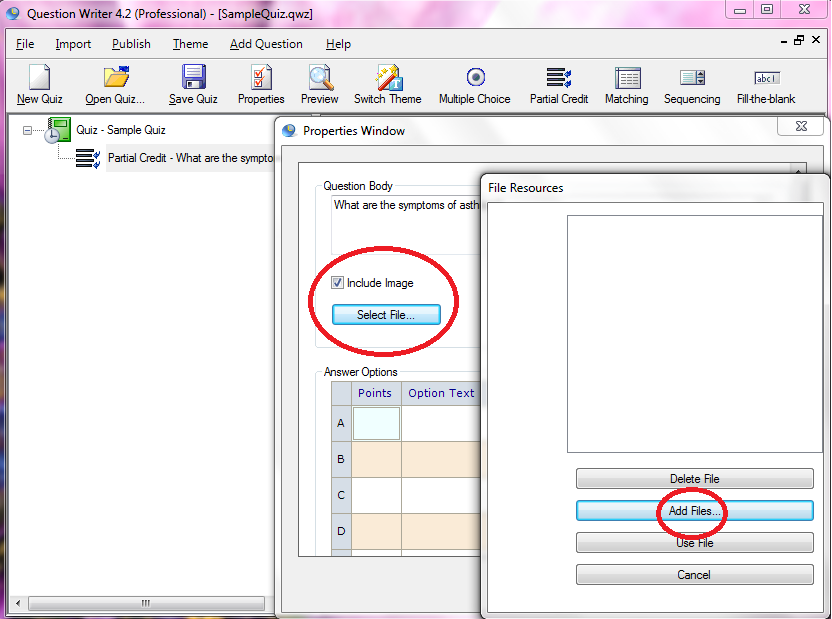
![]() Type the options in the boxes. Assign points on the left column to every possible answer. Award positive points to the correct answers. (You can assign more points to an answer that is more correct than the rest of the right choices e.g. 1 point, 2 points, 3 points, etc.) For the incorrect answers, assign negative points e.g. -1 or -2 points.
Type the options in the boxes. Assign points on the left column to every possible answer. Award positive points to the correct answers. (You can assign more points to an answer that is more correct than the rest of the right choices e.g. 1 point, 2 points, 3 points, etc.) For the incorrect answers, assign negative points e.g. -1 or -2 points.
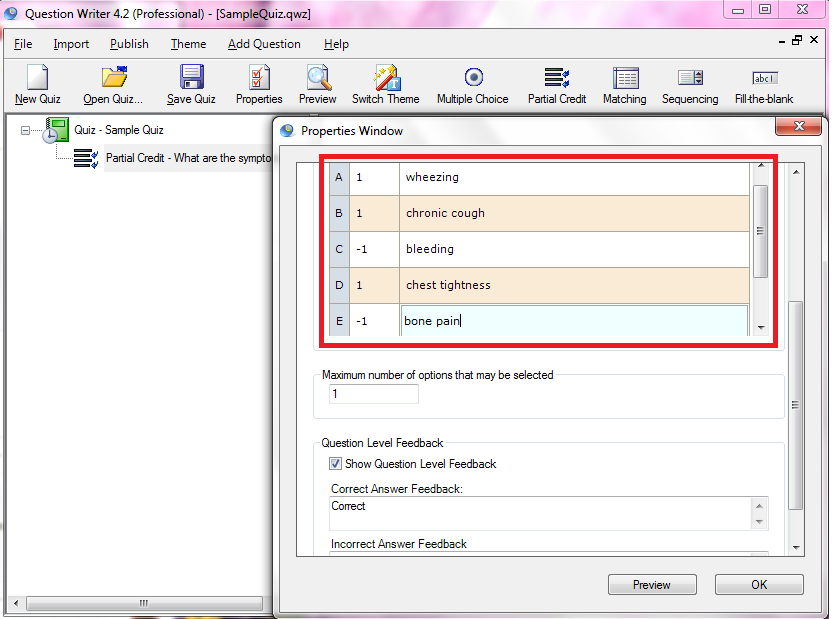
![]() Place the maximum number of options that may be selected.
Place the maximum number of options that may be selected.
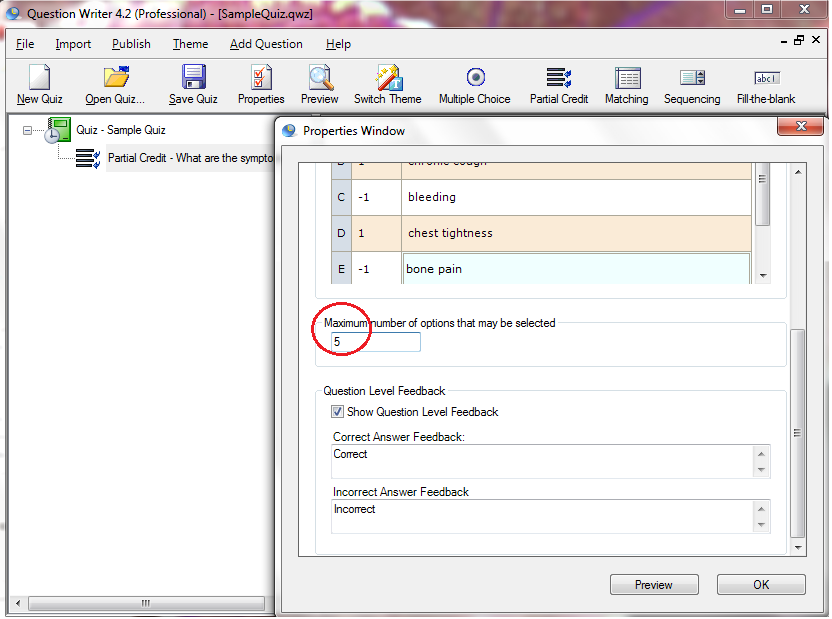
![]() Type the feedback for the correct and incorrect answers. Then hit preview to look at how your partial credit quiz looks like.
Type the feedback for the correct and incorrect answers. Then hit preview to look at how your partial credit quiz looks like.

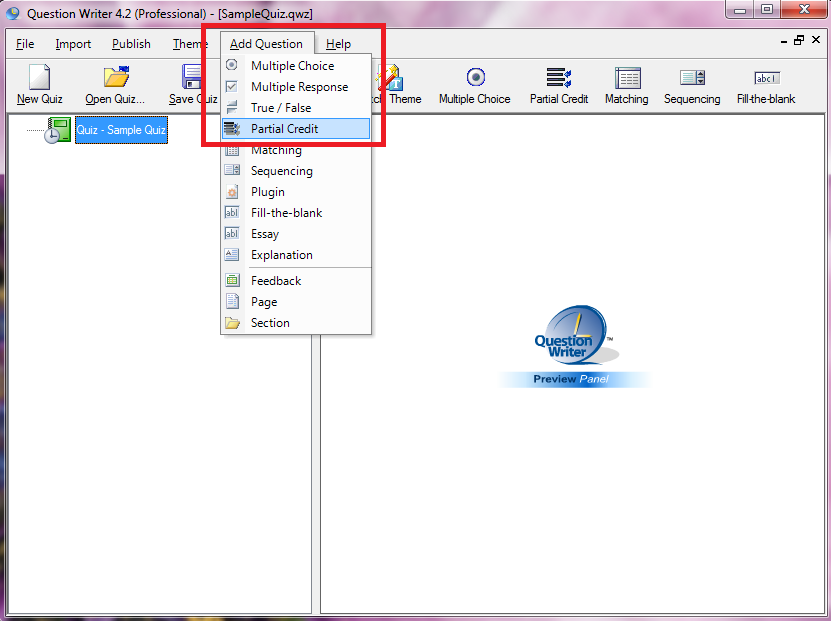
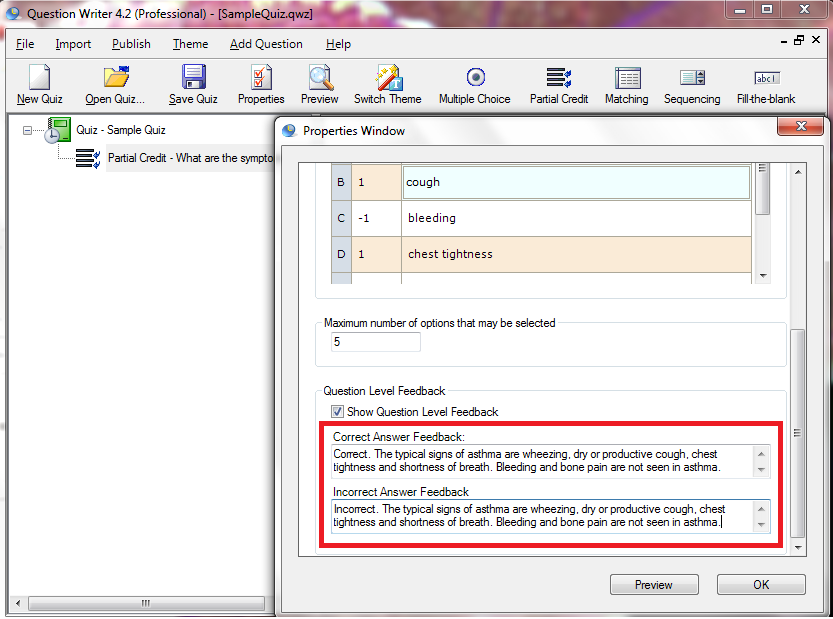
Pingback: Facebook Quiz - February Newsletter