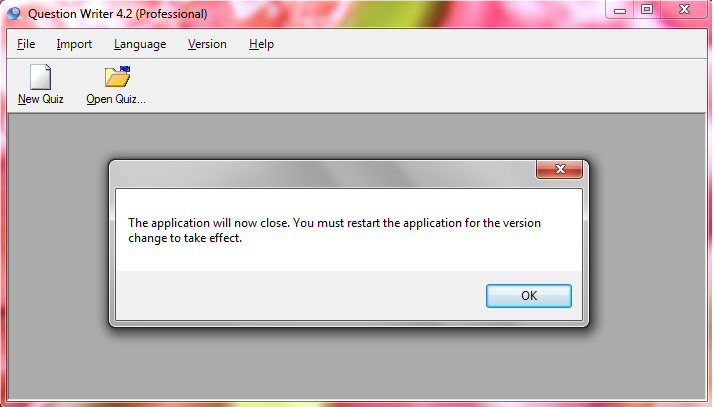Quizzes are a universal tool in education. We can create tests that cater to a variety of nationalities and races. Selecting the right language for a quiz is crucial to make learning more effective for a particular audience and demographic.
Quizzes are a universal tool in education. We can create tests that cater to a variety of nationalities and races. Selecting the right language for a quiz is crucial to make learning more effective for a particular audience and demographic.
The applications of language customization are myriad: Koreans learning about calligraphy, an English language class for Asians, or Spaniards learning about their history and culture — these are some examples. A quiz written in a different language other than English is useful for learners in non-English-speaking countries.
![]() Before you create any quiz, select the “Language” option in the main menu.
Before you create any quiz, select the “Language” option in the main menu.
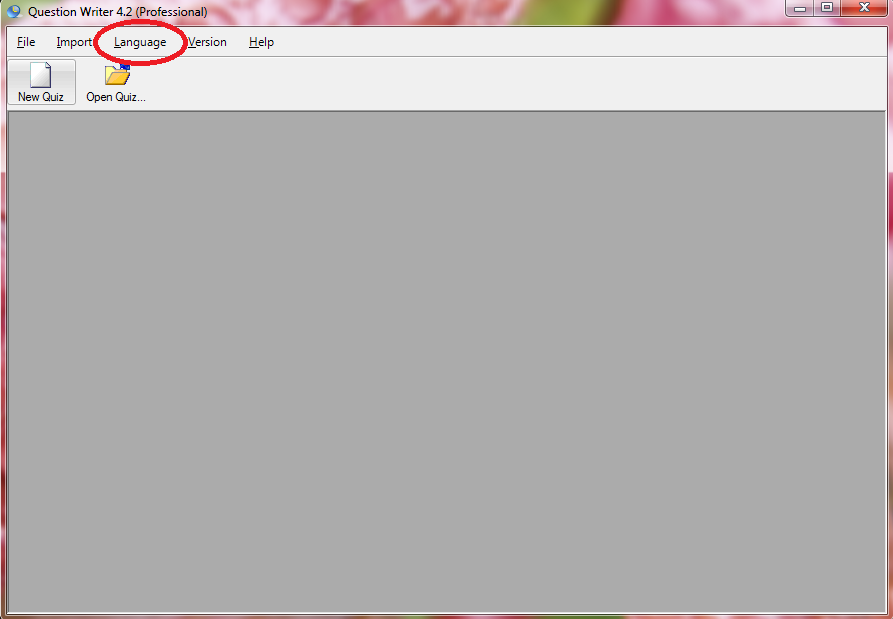
![]() Pick your desired language from the from the drop-down menu.
Pick your desired language from the from the drop-down menu.
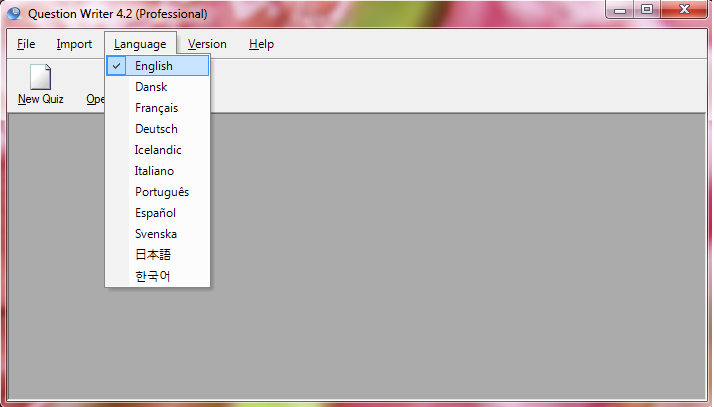
![]() Restart the application for the new changes to work.
Restart the application for the new changes to work.
Currently, Question Writer supports the following languages:
English, Danish, French, German, Icelandic, Italian, Korean, Portuguese, Spanish, Swedish, and Japanese.