Question Writer 3 now has a language selector. It’s in the ‘Language’ menu that is visible before you’ve opened or created any quizzes in the interface. After you’ve changed the language, you need to restart the application for the change to kick in. The currently supported languages are
English
French
German
Turkish
Japanese
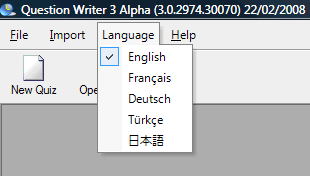
I’m also looking for translators (native speakers and QW users ideally) for other languages and have a Question Writer 3 – Academic License to offer in exchange translations into the following languages
Portugese
Danish
Spanish
Polish
Swedish*
Italian*
Korean*
You can get an idea of what’s required for with a translation by looking at the following file in your QW3 install,
C:\Program Files\Question Writer 3\Languages\quiz.resx
E-mail me at alex@centralquestion.com if you’re interested. Also drop me a line if there’s another language you’d like to see supported.
* Languages marked with an asterix are still available.
Update: To start the translation – you need to edit the terms in the quiz.resx file mentioned above. There’s a nice, simple, freely available program called ResX Editor – this makes editing a cinch!
-
Recent Posts
Categories
Monthly Archive
3 Responses to Language Selector