E-learning is the “in” thing and your online quizzes are a big part of that. More and more schools are using online learning technology nowadays. The likelihood of a paperless classroom seems all the more real.
Yet, paper is not totally phased-out and you still feel the need to have hard copies of teaching material, including those questions and answers of exams. So you print a quiz and it’s easy enough to do just that.
![]() Select “Publish” and a drop-down menu is shown. You can then select from different publish options. For example, you can choose publish for printing, publish questions in text format, or publish inside PDF, to create files in different formats in your computer before you print the quiz.
Select “Publish” and a drop-down menu is shown. You can then select from different publish options. For example, you can choose publish for printing, publish questions in text format, or publish inside PDF, to create files in different formats in your computer before you print the quiz.
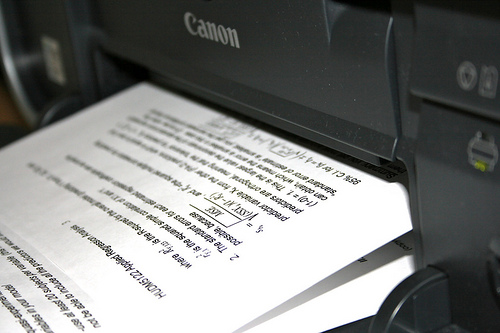
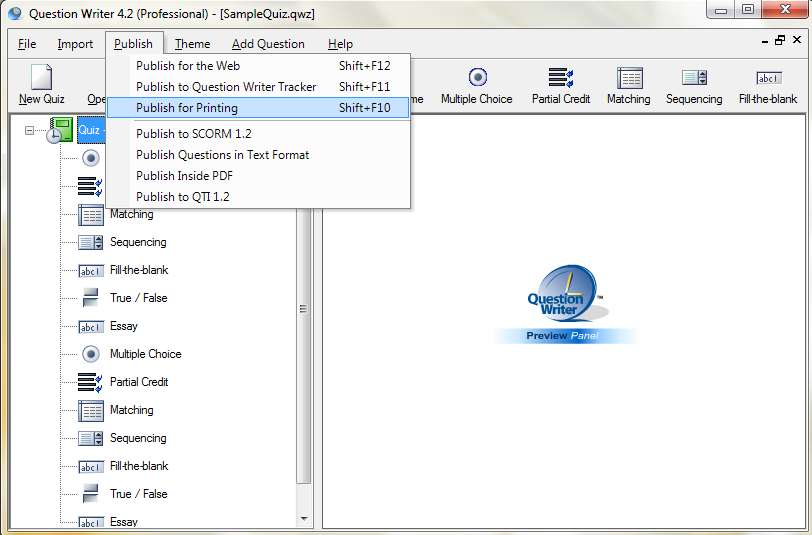
One Response to How to Print a Quiz