Today, I’d like to introduce you to ‘Sections’. Grouping questions into sections sounds like quite a tame feature at first. But it opens up so many possibilities that I’ve put it top of the list of new features.
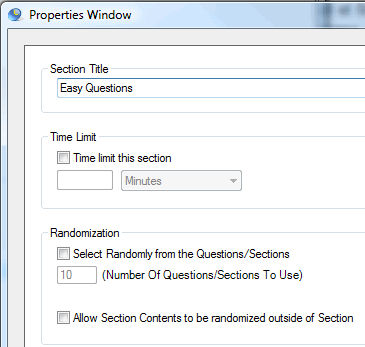
Each section can be individually randomized, and have a time-limit. Sections can also contain subsections, allowing a tree structure for really detailed control over question selection and timing.
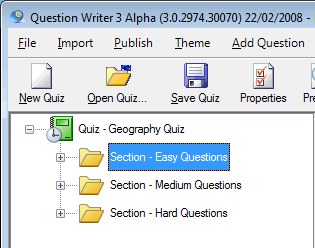
Question Balancing
Firstly, you can balance questions in a quiz. Let’s say you’ve got a geography quiz with easy, medium and hard questions and you’re randomly selecting 30 from 90. Ideally, you want to have 10 easy, 10 medium and 10 hard. Sections allow you to guarantee that by grouping the questions into three different sections and then choosing to ask 10 randomly from each 30 question section.

Mandatory Questions
Sometimes you’ll want certain questions to always be answered, but others to be randomly selected – this is often the case where you ask for a student’s e-mail or ID number at the start of a quiz, but then randomize the questions later on – you can do this by leaving the mandatory questions outside of the randomized section.
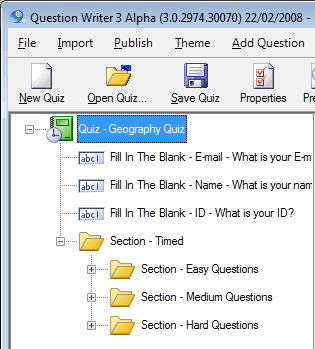
Time-Limit Sections
In the earlier example, we might want to time the questions, but not the information gathering questions. Easy! Group the sections in a parent section, and time the section.
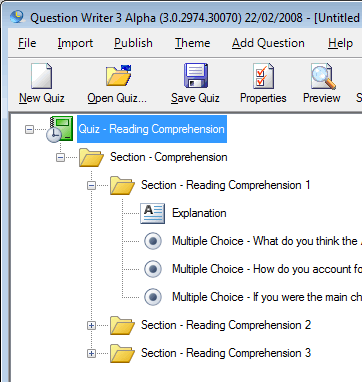
Linking Questions
Sections can also contain other sections – so you might want to randomly choose one section and not another. Say in a reading comprehension question with five questions on each reading passage – group the comprehension with the questions and then randomly select the section to ask.
Try it out for yourself – download the Question Writer 3 Alpha.
-
Recent Posts
Categories
Monthly Archive
One Response to Sections