You’ll notice today that a small Excel icon has appeared beside the tokens for each quiz.
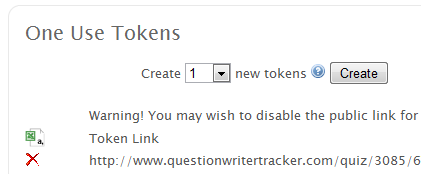
You’ll find that it is helpful to download your tokens (with links, ip addresses and start times) if you need to sort them or export them into another system.
You can also issue tokens to students rather than giving them the web link – the student can then enter the quiz number and token to log on to the quiz. This is helpful if you have a large number of students taking a quiz at the same time – you can direct them all to the same login page, and just give a different token to each student to use as a login password.
Here’s the quiz login page address.
http://www.questionwritertracker.com/quiz/.
-
Recent Posts
Categories
Monthly Archive