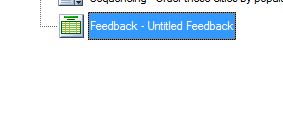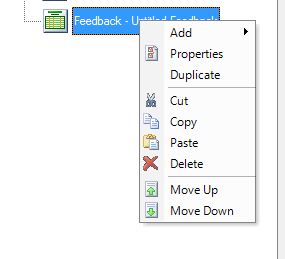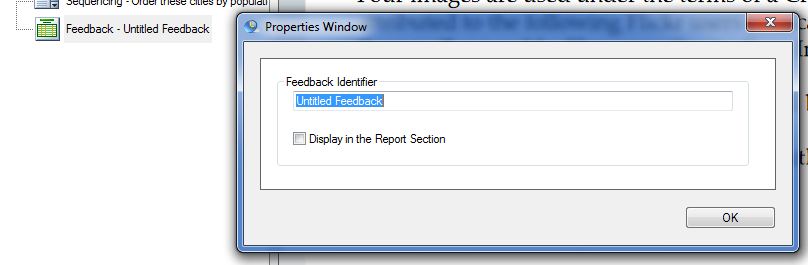Selecting Feedback will insert a new icon into your quiz tree.
This element evaluates the response given against a set of criteria and… gives the appropriate response.
If you right click on the icon a list of options will appear.
Selecting Properties allows you to add a title. You can also set whether or not it will be displayed in the final summary report for the quiz.
Once you have added the feedback node you need to take the following steps.
- Add an evaluation.
- Set the evaluation criteria by adding a condition or multiple conditions.
- Provide the outcome by either adding content or sending the user to a target