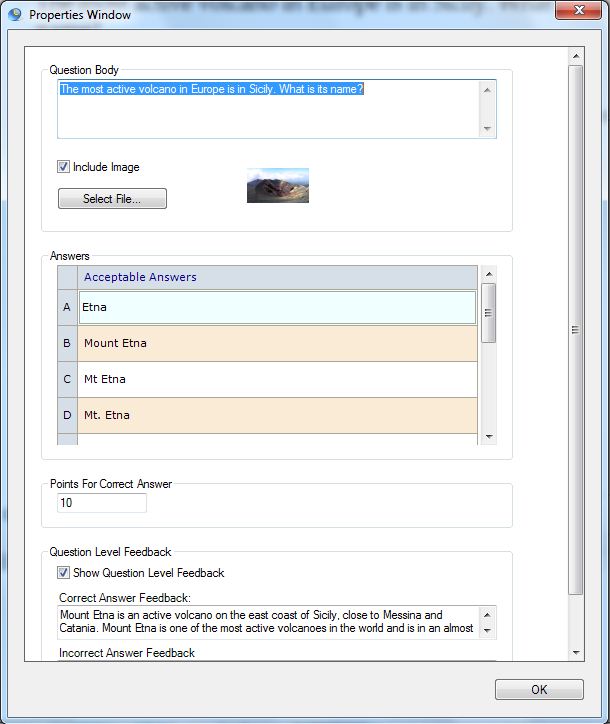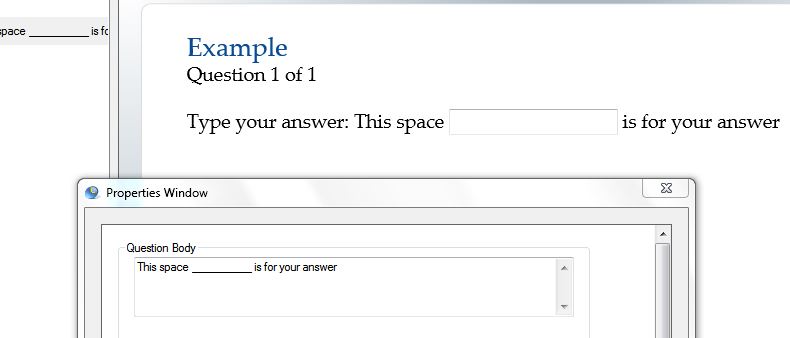The Fill in the Blank question type invites the quiz taker to type in an answer.
You can change the length of the blank and it’s position by typing as many “____” underscores as you need in the position that you want the blank to appear.
You can only add a single blank in each question.
For this type of question you can input a range of possible correct answers. For example if there are abbreviations commonly used you can include them, with all possible varieties of punctuation – in the above example 3 different ways of saying Mount have been included as correct.
In addition you can opt to allow some error and to award full or partial marks to students who come close enough. You can specify how close by changing the % error allowed. The default setting is 30%, meaning 3 errors in a 10 letter word or 1 in a 4 letter word.
An error can be one of the following:
- Wrong letter (Necessery)
- Missing letter (Necesary)
- Extra letter (Neccessary)
- Two letters switched around (Recieve)
- Where case-correct answers are required, switching the case of a letter is also marked as a single error. (washington)
This is set up as part of the Quiz Properties – Question Options, and you can also opt to require that the capitalization of the answer is entered correctly.