The feedback mechanism allows you jump to another part of the quiz based on an evaluation. The jump can be to another question, to another page or to another piece of feedback. The evaluation will usually be whether a single score is greater or less than a particular value, but can also include more complex conditions (And, Not, Or).
Here’s an example quiz, where we ask a first question (the Screener). If the quiz taker does well, we skip to an advanced question, where he does poorly, we ask an easier question. Here’s what the quiz looks like in Question Writer.
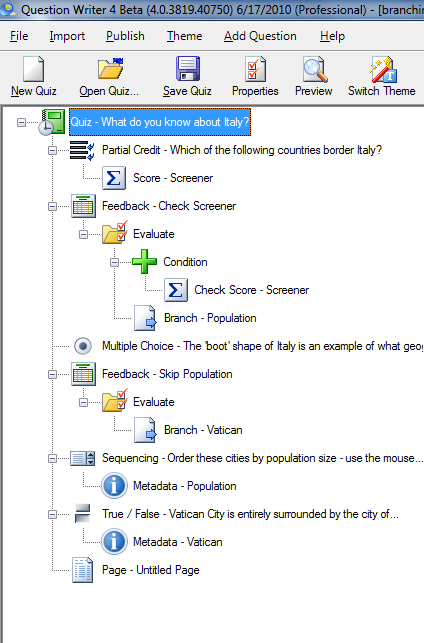
There are a few things happening here.
Firstly the score variable ‘Screener’ is associated with the Partial Credit question. Any score achieved here is associated with this score.
In the feedback node, we check to see if the score is greater than 6 – if so, we branch to the ‘Population’ question. If not the user moves onto the Multiple Choice question, and the branching take place after the question, to skip the Population question.
Notice the Population and Vatican questions have metadata associated with them – this is so we can give them specific names. The name must the same in the Branch action as it is in the Quesiton Metadata Title, the Page Title, or the Feedback identifier.
Download the source here.
Make sure to use the latest version (4.0.3819+) when trying out the branching features.
-
Recent Posts
Categories
Monthly Archive