You’ll see a new panel for each quiz in Question Writer Tracker – Facebook settings.
Every quiz that is uploaded to Question Writer Tracker can now be accessed through Facebook. This adds social features to the quiz. When a user has completed a quiz taken through Facebook, they’ll automatically be able to invite their friends to take the quiz. You’ve also got an option to allow the quiz to post a status message and its score to the quiz taker’s wall. The quiz can also be featured in Question Writer’s list of top quizzes. You’ll need to switch both of those features on in the panel.
Try our Italy Sample Quiz to get an idea of how your Quiz will work in Facebook.
The easy way to distribute your app through Facebook is just to use the link from the panel. However, you can also create your own custom app. This is more complex to set up, but gives you more control over the app. More info on this in the next post.
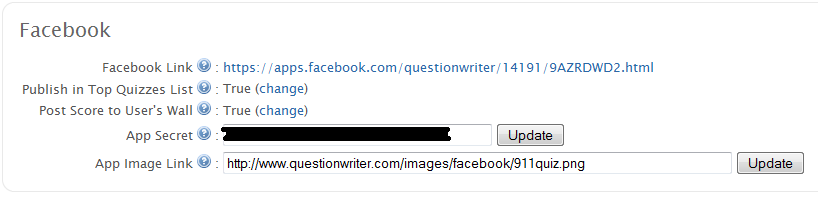
Pingback: Facebook Quiz - February Newsletter