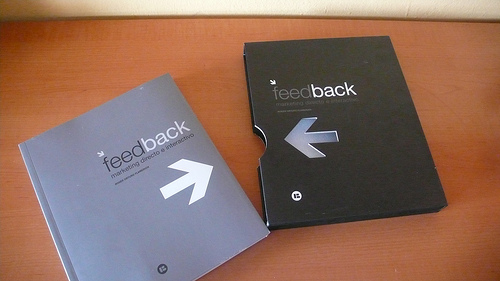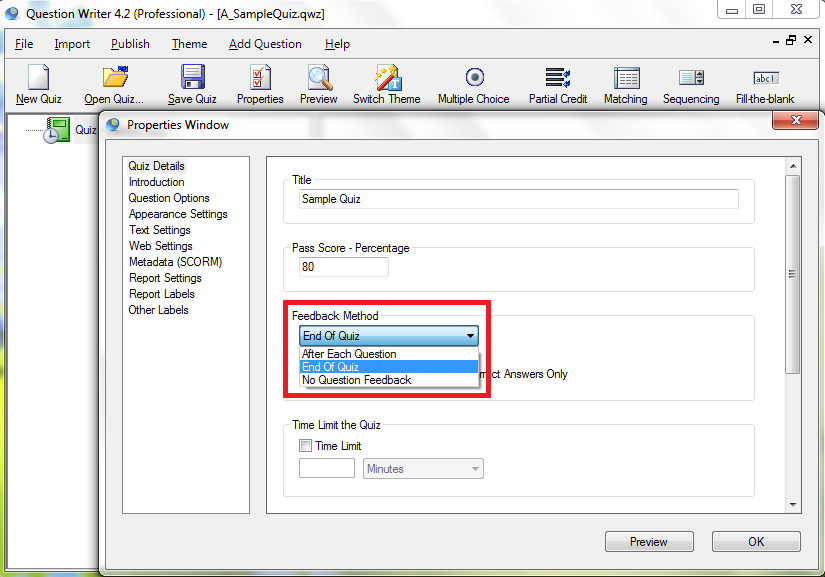Feedback to questions maximize learning and improves the overall quality of your quiz. Question Writer gives you the flexibility on how to choose your feedback method. You can readily set this up on the properties window of a quiz.
Double-click the green book icon to open the “Properties Window”.
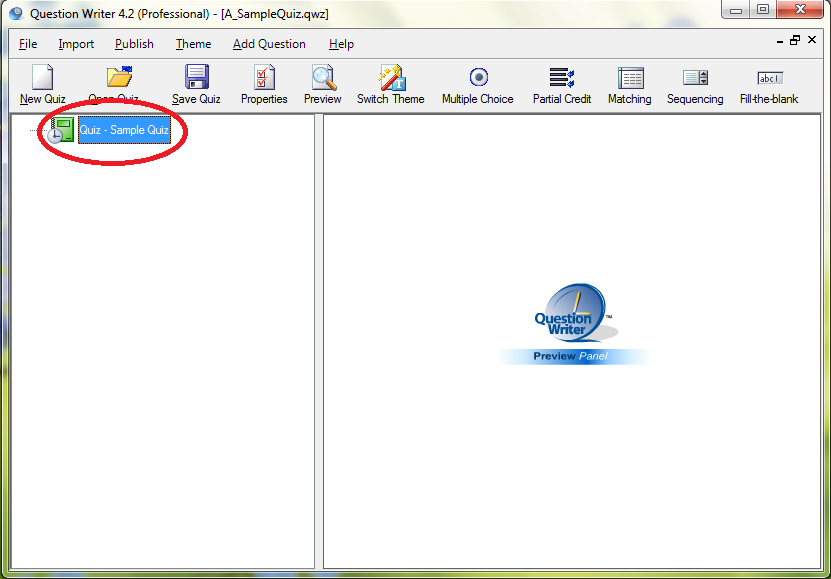
![]() On the “Quiz Details” page, locate the “Feedback Method” drop-down menu to bring up three choices: After Each Question, End of Quiz and No Question Feedback. Select and highlight your desired question feedback method.
On the “Quiz Details” page, locate the “Feedback Method” drop-down menu to bring up three choices: After Each Question, End of Quiz and No Question Feedback. Select and highlight your desired question feedback method.