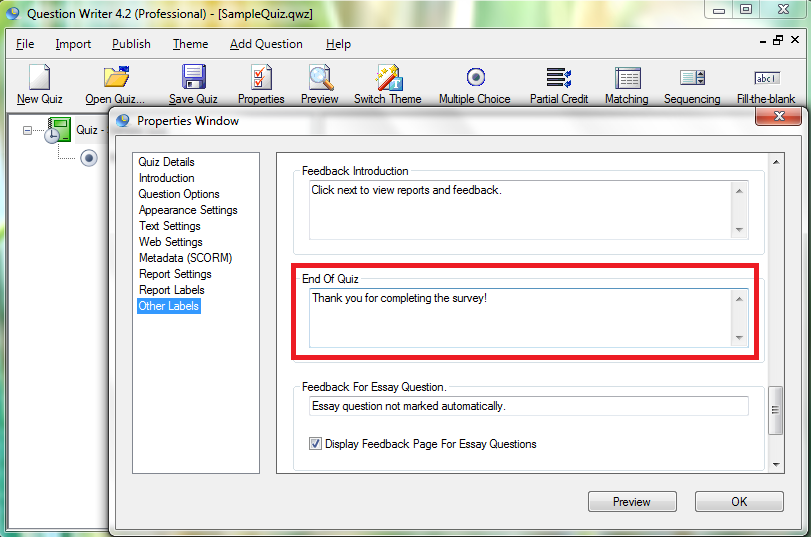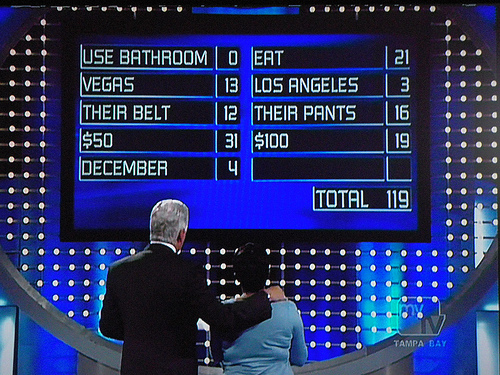 Surveys collect data on certain phenomena that can’t be observed directly. They are used extensively in research and teaching. Question Writer gives you the flexibility to create surveys instead of quizzes. The way to create surveys are similar to that of making quizzes using multiple choice, true or false, essay type or partial credit questions. Here are the steps to create a survey.
Surveys collect data on certain phenomena that can’t be observed directly. They are used extensively in research and teaching. Question Writer gives you the flexibility to create surveys instead of quizzes. The way to create surveys are similar to that of making quizzes using multiple choice, true or false, essay type or partial credit questions. Here are the steps to create a survey.
![]() Click “Quiz Details” then choose “No Question Feedback.”
Click “Quiz Details” then choose “No Question Feedback.”
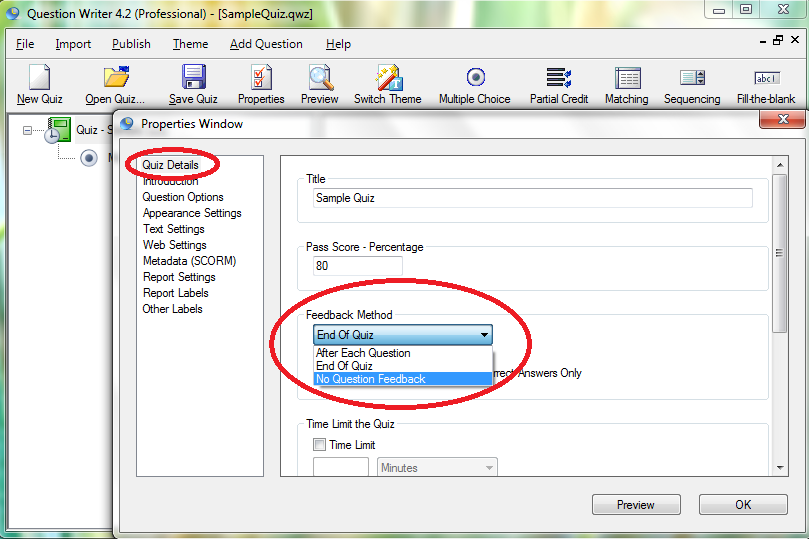
![]() Click “Question Options” then untick the box for “Display Point Values For Questions.”
Click “Question Options” then untick the box for “Display Point Values For Questions.”
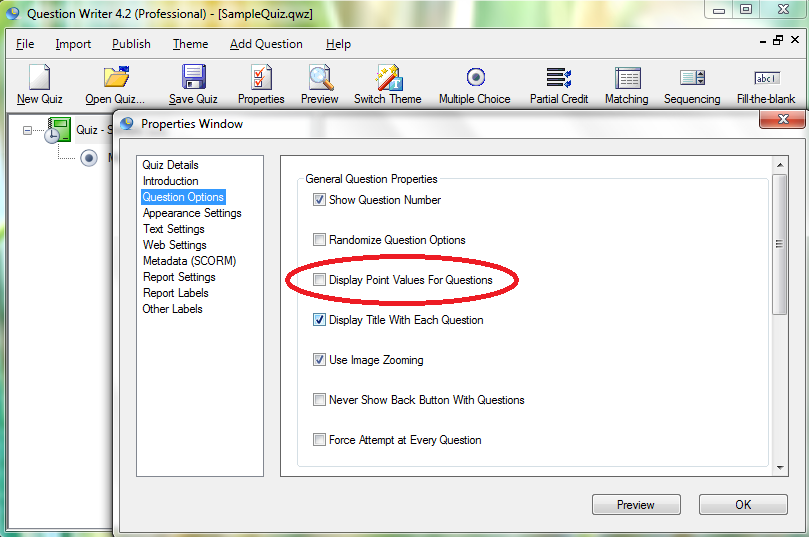
![]() Click “Report Settings” then untick the boxes for the “Display Report Screen” so that results and scores are not shown at the end of the survey.
Click “Report Settings” then untick the boxes for the “Display Report Screen” so that results and scores are not shown at the end of the survey.
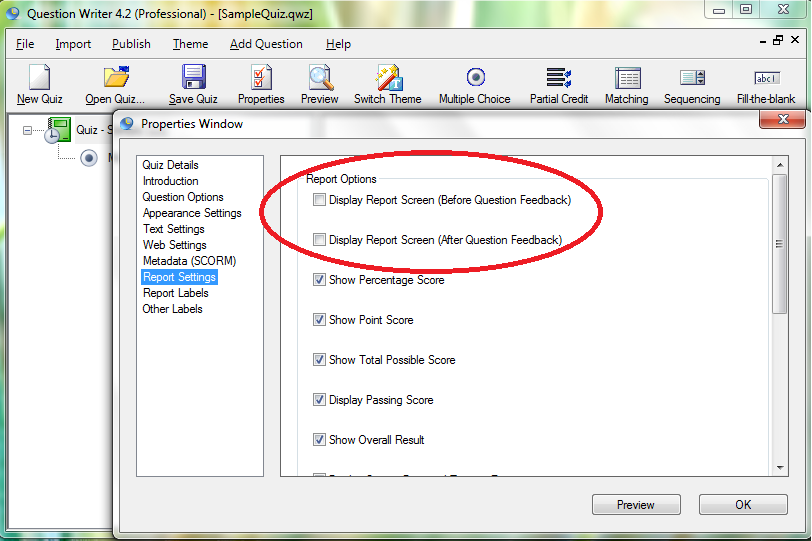
![]() Go to “Other Labels” and type your custom message indicating the end of your survey.
Go to “Other Labels” and type your custom message indicating the end of your survey.