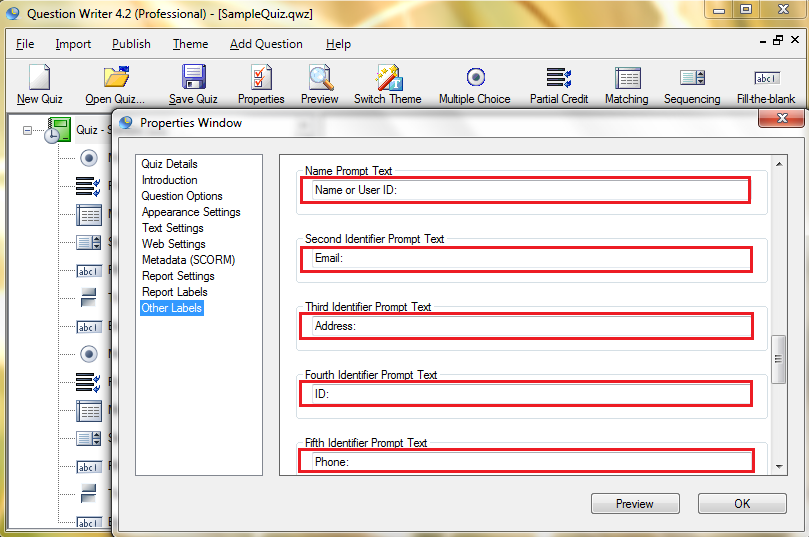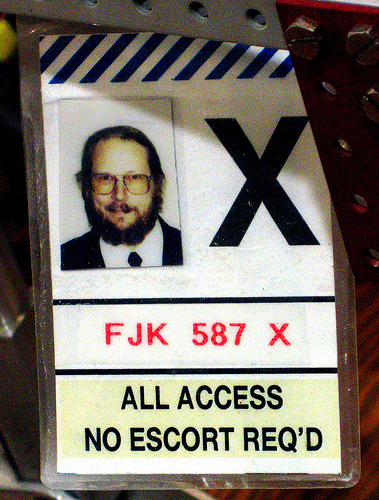 For security, tracking or record-keeping purposes, collecting user identification is an important aspect of administering online tests. Universities are finding ways to curb cheating in exams, and logging securely into online exam environments is a helpful solution.
For security, tracking or record-keeping purposes, collecting user identification is an important aspect of administering online tests. Universities are finding ways to curb cheating in exams, and logging securely into online exam environments is a helpful solution.
User identification is also useful not only in restricting access to material but also to distribute your quiz results for example to specific groups of people based on certain identifiers.
Here is how to set up this feature to a quiz.
![]() Double-click the quiz icon. On the left panel of the quiz properties window, select “Introduction.” Scroll down and tick the boxes of identifiers you want to collect.
Double-click the quiz icon. On the left panel of the quiz properties window, select “Introduction.” Scroll down and tick the boxes of identifiers you want to collect.
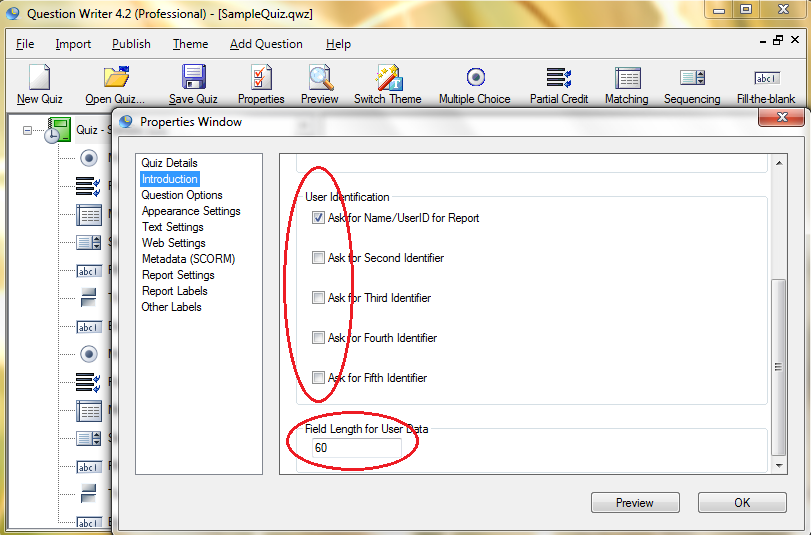
![]() To edit the labels of identifiers, go to “Other Labels” and scroll down to edit the boxes highlighted in red.
To edit the labels of identifiers, go to “Other Labels” and scroll down to edit the boxes highlighted in red.