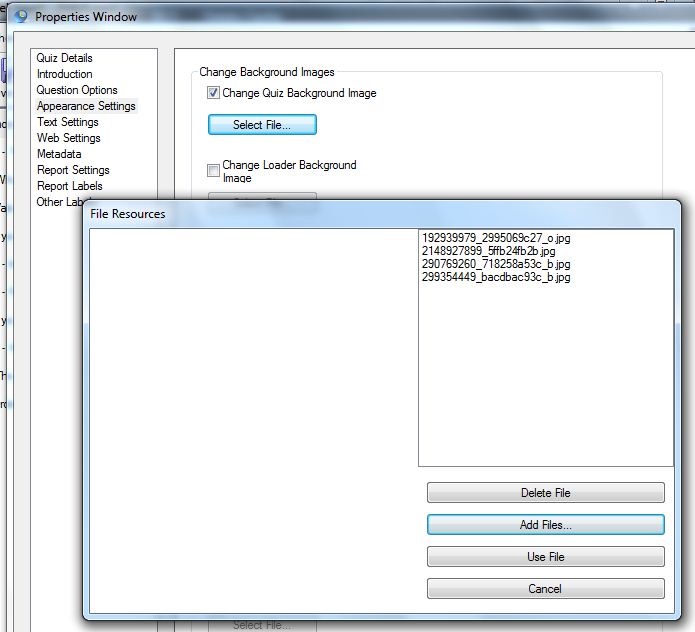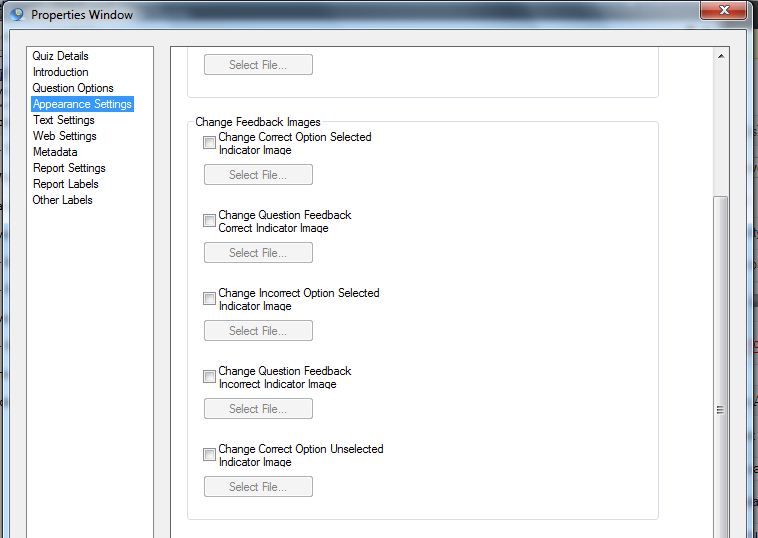As well as changing the look of the quiz by swapping templates, you can customize the appearance of the quiz to suit yourself, eg to give the quiz pages the same appearance as your website pages.
There are 3 parts to the Quiz Properties Appearance Settings window:
- Change Background Images
- Change Feedback Images
- Additional CSS
Change Background Images
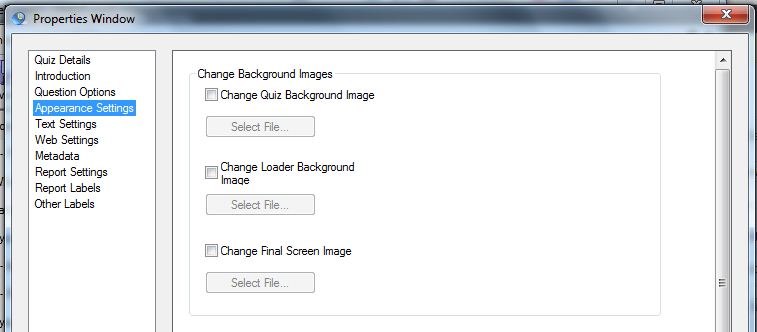 You can easily add your own background images in place of the Quiz Background, Loader Background or Finished Background images found in the theme.
You can easily add your own background images in place of the Quiz Background, Loader Background or Finished Background images found in the theme.
Simply tick the relevant box and then click on Select File and using the File Resources Window to Add and Use the relevant images.
Change Feedback Images
In the same way you can you can change the images that appear to indicate a correct or incorrect answer in the feedback.
Additional CSS
You can enter additional CSS styles here to affect the way the quiz is displayed.
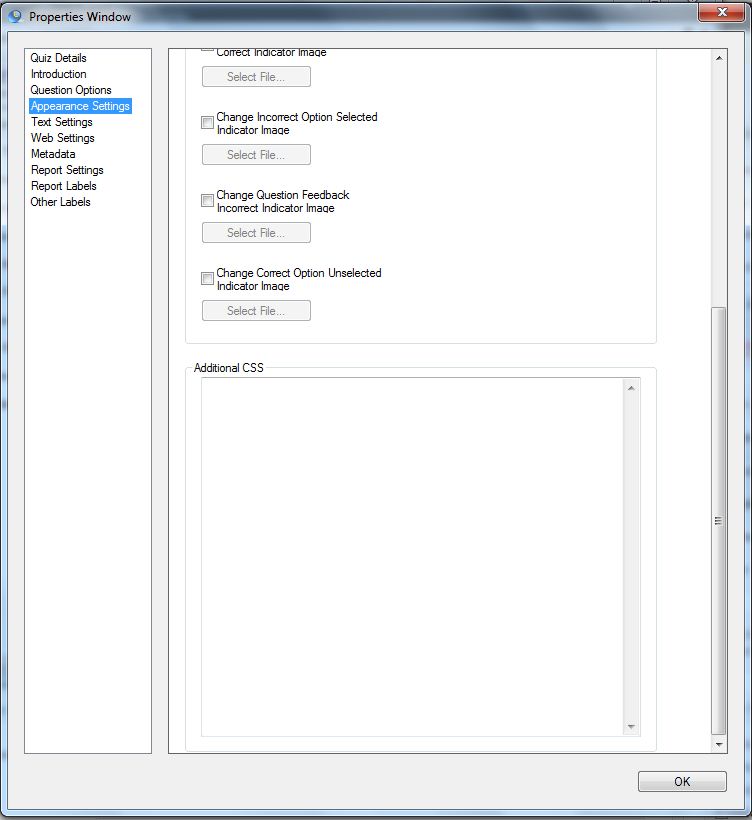 Here are some examples of the scripts that can be used to change the appearance of your quiz.
Here are some examples of the scripts that can be used to change the appearance of your quiz.
This blog article gives you some further information about how Question Writer HTML5 uses CSS and the different ways you can use CSS to change the appearance of your quiz.