When you add Score to your question a new icon will appear under the question and a properties window will open.
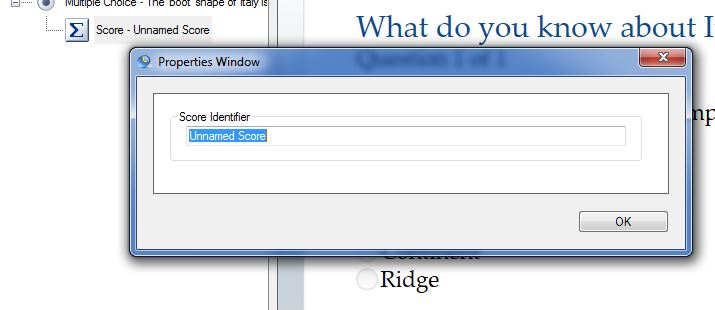 This allows you to identify the score corresponding to this question.
This allows you to identify the score corresponding to this question.
You can give each question or a single question a unique identifier, eg if you need to evaluate the answer to this question for custom feedback.
Alternatively you can group the scores for a certain class of question (eg by question subject) so that you can see how your quiz candidates perform on that set of questions. To do this simply give all questions in the same group the same identifier.
Finally you can Cut, Copy and Paste your Score element, Duplicate it, Delete it, or simply Move it Up and Down to change it’s position in the quiz.