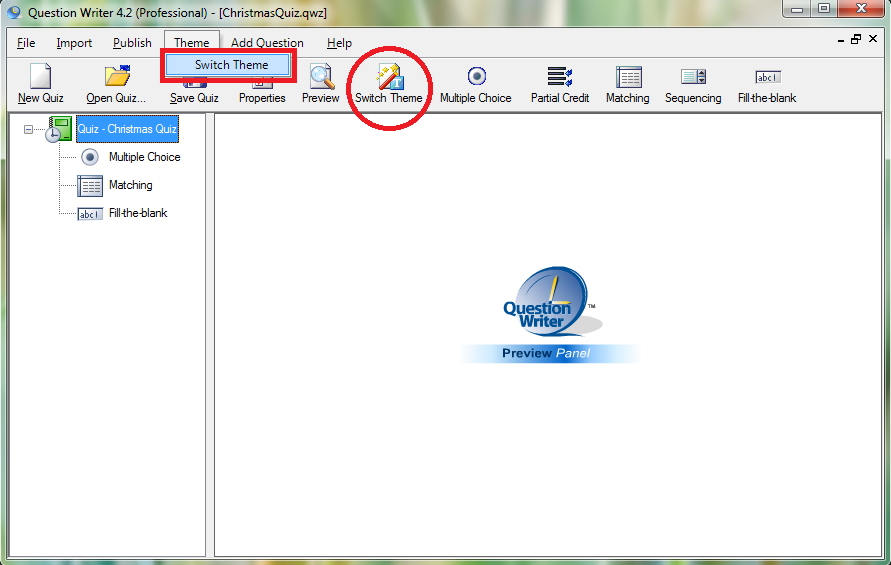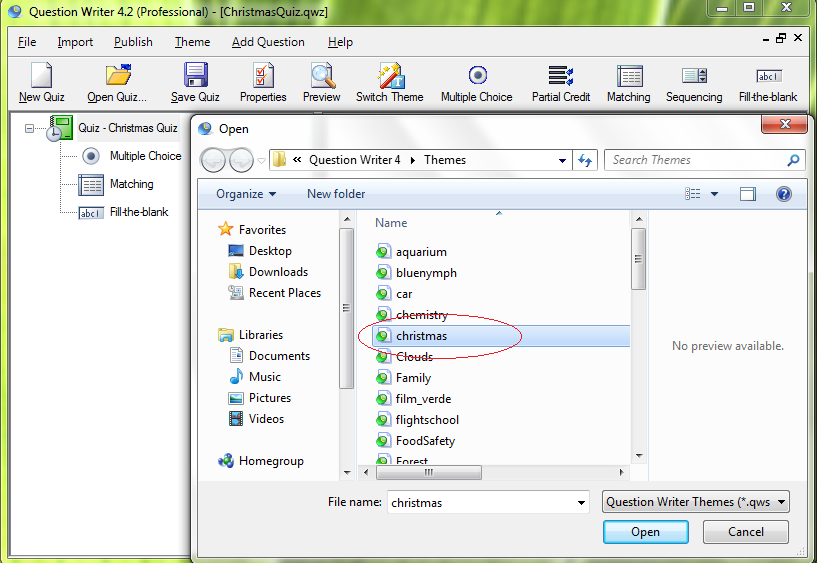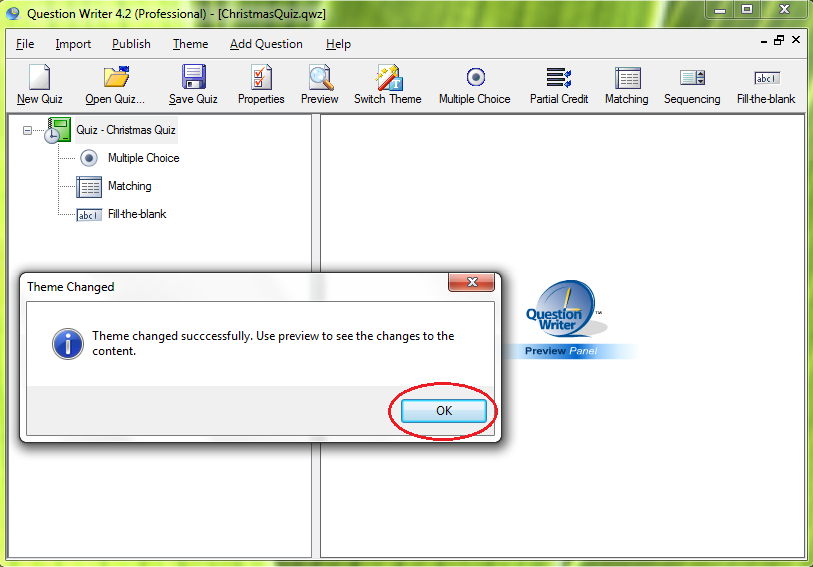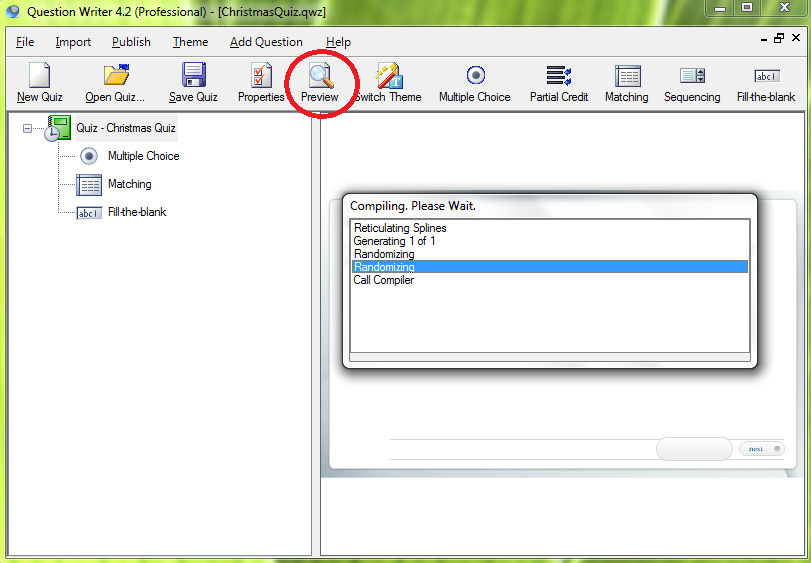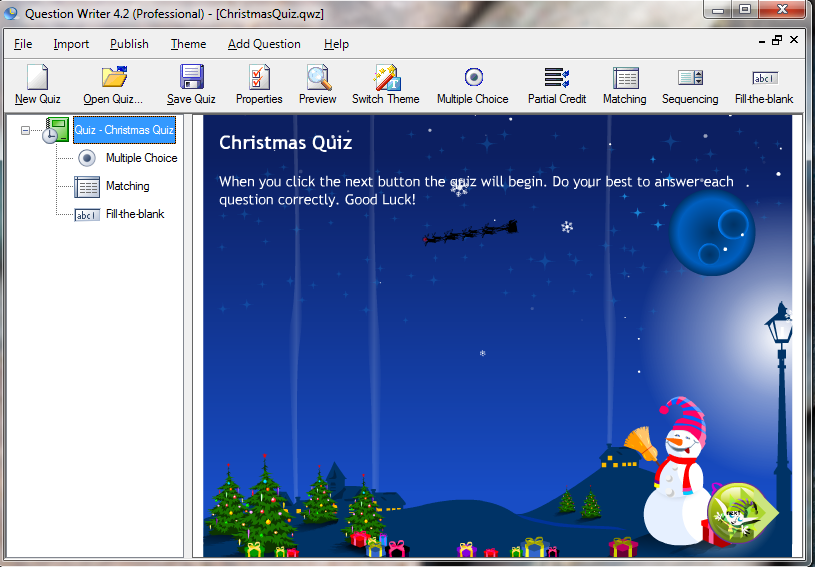Themes are a great way to customize your quiz. You can have multiple tests about so many different topics out there. You want to create a Halloween or Christmas quiz? Then use a theme around those special occasions. How about building a quiz for nurses or student drivers? Yes, we have themes for that.
In fact, the Professional version of Question Writer has at least 20 themes to suit your audience. These themes feature not only static images but moving elements that will make your quiz a lot more fun.
Switch themes quickly by following these simple steps.
Click the “Switch Theme” icon. Alternatively, click the “Theme” option on the main menu or hit “Alt-T” to switch themes.
Select from one of the available themes.
A message appears saying that the theme has been changed. Click “OK”.
Click “Preview” button to see the new theme.
The new theme (e.g. Christmas) appears. Repeat the steps to switch to another theme.