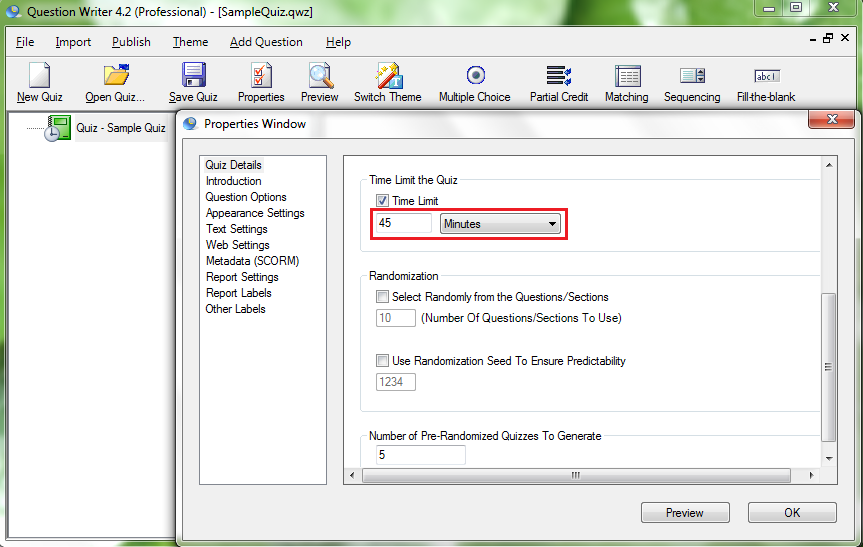Quizzes and tests usually have a set time limit. The element of time pressure is almost always included in any type of exam.
It’s easy to put a maximum allowable time to take a quiz. Add this parameter in Question Writer by following the following steps.
Double-click the green book icon to open the “Properties Window”. Scroll down the middle of the page and locate the option “Time Limit the Quiz”.
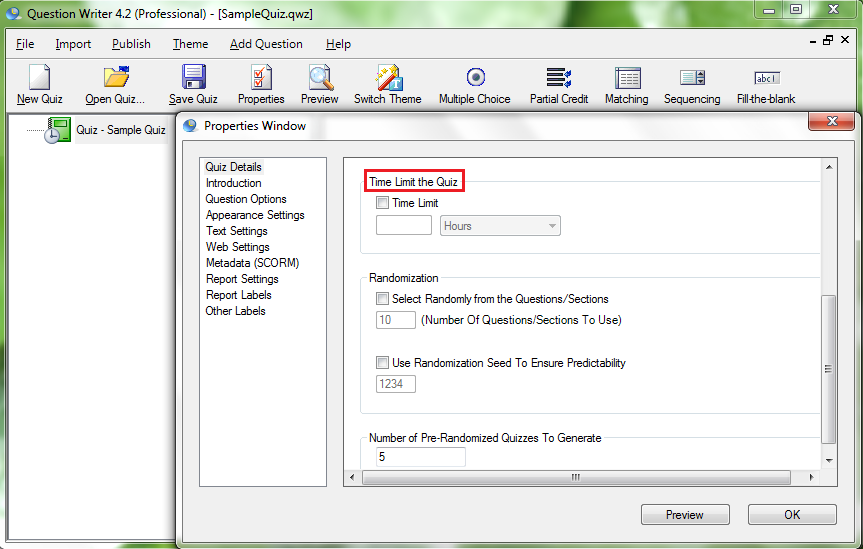
![]() Check the “Time Limit” ticker box. This will activate the drop down menu allowing you to select hours, minutes or seconds.
Check the “Time Limit” ticker box. This will activate the drop down menu allowing you to select hours, minutes or seconds.
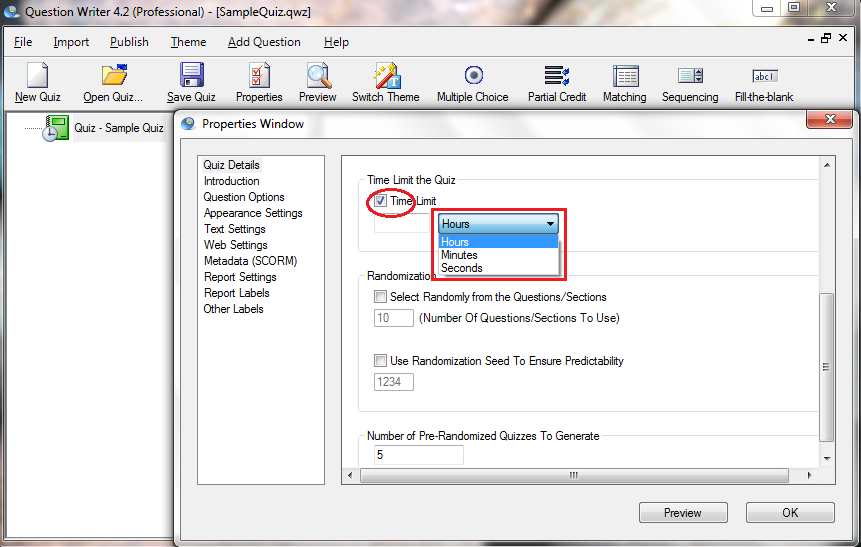
![]() Type the time increment you want on the left box and select hours, minutes or seconds. (For example, 45 minutes.) If you wish to remove the time limit, just uncheck the ticker box.
Type the time increment you want on the left box and select hours, minutes or seconds. (For example, 45 minutes.) If you wish to remove the time limit, just uncheck the ticker box.