There are two new features in Question Writer 4.1 related to Feedback.
The first allows you to set a new Redirect URL at the end of the quiz based on a user’s score. For example, if the user passes, you might send him to one webpage, and if not to another. The setting is in the Branch element – the Branch is activated when the associated condition evaluates to true.
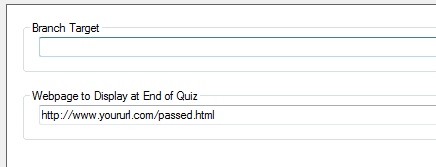
The second feature allows you to place the feedback in the report section instead of between the questions. This is useful if you want to send the results to the server before giving feedback to the user.
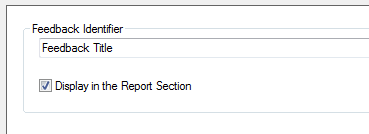
If you’re displaying question feedback too, the custom feedback will appear in the position you place it between the questions. For example, if you place the feedback between questions 2 and 3 and check the ‘Report Section’ option, the feedback will appear between the question 2 feedback and question 3 feedback.
-
Recent Posts
Categories
Monthly Archive