Plugin Questions might be the most significant new feature in Question Writer 4. Plugin Questions allow you to ask any type of question, with any type of layout or display, and any type of scoring logic. A Plugin Question only has to be programmed once and can then be used in many ways in Question Writer by using parameters and options.
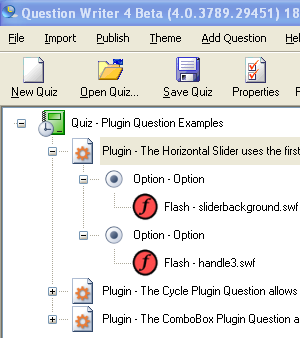
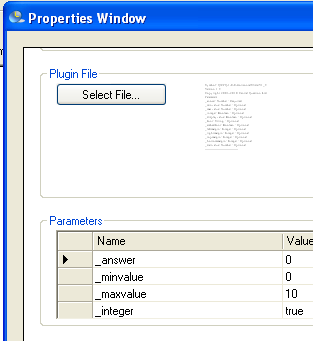
Three sample Plugin Questions are provided with Question Writer. Check in the samples directory to open the ‘PluginQuestions.qwz’ file in Question Writer. View the quiz here, to see how the questions integrate seamlessly into a quiz.
Plugin Questions are created as .swf files – this file contains all the layout code and scoring logic. Question Writer then provides the file with the parameters and options of the question. Take the Horizontal Slider Plugin Question provided with Question Writer for example. The parameters are used to tell it the maximum and minimum values that the slider can take and whether to display the slider’s current value. The first option is used to provide a background graphic, and the second option is used to provide the slider button. In this way, the Plugin Question is programmed once, but virtually any type of slider can be created with it using the parameters and options.
To create your own Plugin Question, you’ll need the services of a Flash programmer. The interface is described in the Quesiton Writer Manual, and you can also download the source code (.fla) to a sample Plugin Question (The Cycle Plugin Question) as a basis to work from. If this sounds a bit daunting – contact sales@questionwriter.com for a quote on creating a new Plugin Question type for you as a custom development.
-
Recent Posts
Categories
Monthly Archive