There were three main reasons Question Writer users asked for a printing feature –
- Delivering Paper Based Quizzes – for when it wasn’t practical to deliver the quiz on computer.
- As a Backup – if the computer based test didn’t work for some reason.
- Proof Reading – for reading over everything in the quiz in one printed document
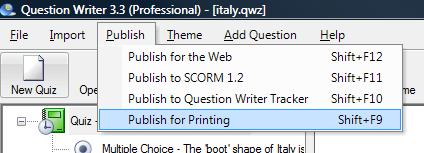
The ‘Publish for Printing’ option is in the Publish menu and creates an HTML based document optimized for printing. It respects randomization – so you can create a different randomized version for each quiz taker. It creates two versions of each quiz – one with room for the quiz taker to write his answers, and one answer sheet which also includes feedback.
You can use your default browser to print the quiz – Internet Explorer and the Opera browser will create the best results. As the document is HTML, it is fairly easy to change if you want to edit your quiz after publishing it. Also, it uses CSS (Cascading Style Sheets) and so you can completely change the design of the printed document. The template files are located in ‘C:\Program Files\Question Writer 3\Publishing\Print’ – any changes you make to these files will be reflected in all of your future printed quizzes.