This is a new feature for Question Writer Tracker – it allows you to restrict access to your uploaded quizzes to people by IP address.
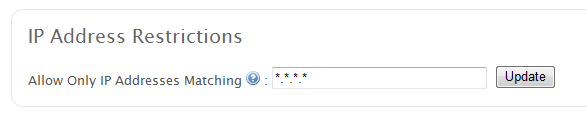
I think this will be most useful to restrict access to a quiz to a classroom or computer lab but I’m sure you’ll find other uses for it too.
You can add a number of rules – they are evaluated left to right, and wildcards are supported.
Use * to represent a wildcard number
Use ; to seperate multiple IP address terms
Use – to disallow ip address
*.*.*.* allows access to all users.
123.123.*.* allows access to just the 123.123 subnet
-123.123.*.*; *.*.*.* denies access to 123.123 subnet but allows everyone else.
-
Recent Posts
Categories
Monthly Archive