My philosophy on software design is that the software should ‘just work’ and the software should automatically try to fix problems it knows about rather than sending you off looking for support. Here’s a new fix that illustrates the idea.
If you’ve used QW2 with special characters – you might have seen a small box shown instead of the character you were hoping to see. A picture is worth a thousand words . . like this . . .
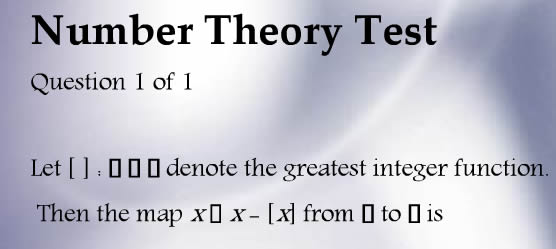
It happens when the special character isn’t available in the font – this happens quite a lot with numerical symbols, and Japanese or other foreign language characters. You can fix it by changing the font – but I’d rather it ‘Just Worked’ first time.
So now, if it is finds a missing character, it’ll substitute in a character from a font (MS Sans Serif) that will usually have the character available . . . like this . . .
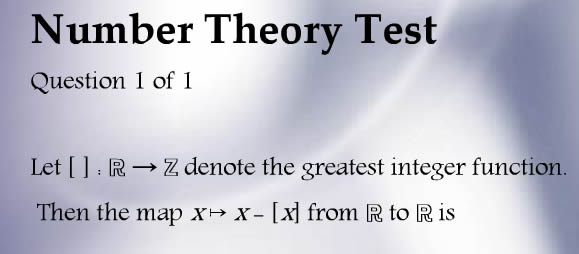
So there will be users concerned about the typography . . . those users need to make a more considered choice of font for best effect . . . but for most users with the occasional special characters – it ‘just works’.
-
Recent Posts
Categories
Monthly Archive