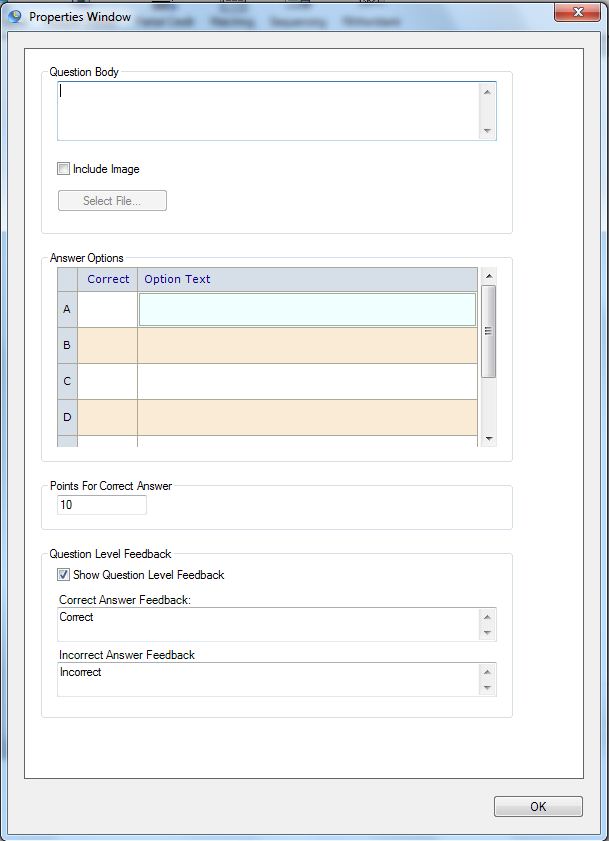When you add a Multiple Response question, the question properties window will open:
Enter your question in the Question Body text field and then enter a range of answers for the quiz taker to choose from. With the Multiple Response question type there can be more than one correct answer, remember to tick all the answers that are correct. The quiz-taker only receives points if he selects all the answers that are correct – otherwise he gets no points.
If you want to award points for a partially correct answer, use the Partial Credit question.