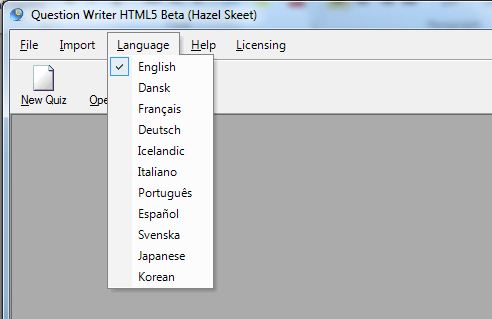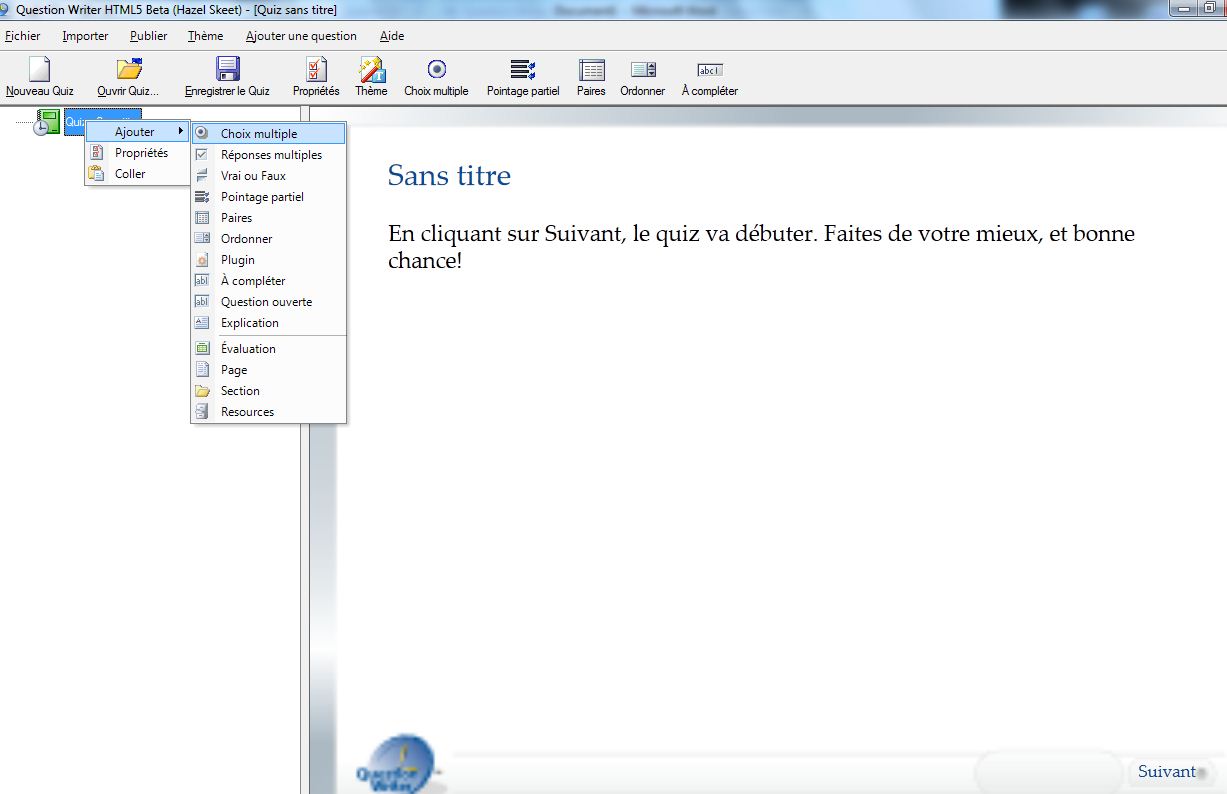The Language button allows you to select from one of 11 languages that the Question Writer interface will appear in. When you click on Language you will be able to choose from a drop down listing:
As soon as you make a selection you will see a message window saying that Question Writer will close and when you next reopen Question Writer the interface will appear in the language of your choice. All of the menu items, the quiz default texts and messages will appear in the language you have selected.
If you want to change language again you can do so anytime you first open Question Writer.