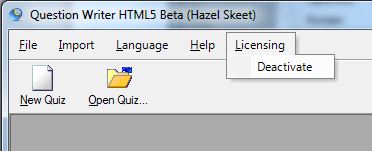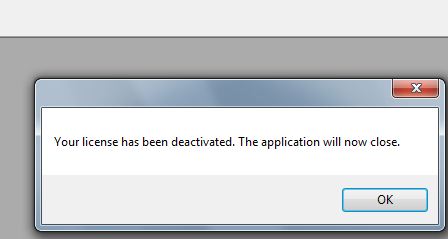If you ever need to install a new license, eg there has been change in the name of the license holder, you will first of all have to deactivate the current license.
Click on Licensing and select Deactivate.
A confirmation window will pop up letting you know that the license has been deactivated and the software will automatically close as soon as you click on OK.
Please do not deactivate your license unless you are sure that you are ready, you will not be able to use Question Writer until you have reactivated it.
You can reactivate Question Writer following the instructions in the page Activate Question Writer or, if you are working offline, the page Offline Activation