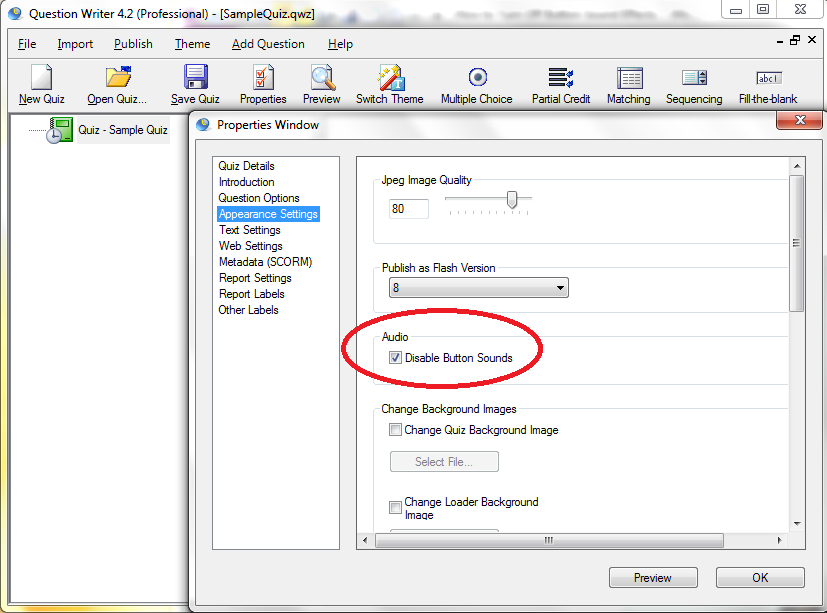By default, a quiz you make here has button sounds. Yet, a quiz with sound effects sounds cool, but may not be appropriate in some settings. Test takers need to apply utmost concentration and sound effects may be distracting to others. For most students, quiet testing conditions are best.
This simple tweak can improve the test-taking experience. It’s easy to disable button sound effects so that you won’t be bothered by the sound while taking a quiz.
![]() Double-click the green book icon. Go to “Appearance Settings” then tick the box to disable button sounds. Leave it unchecked to retain button sounds.
Double-click the green book icon. Go to “Appearance Settings” then tick the box to disable button sounds. Leave it unchecked to retain button sounds.