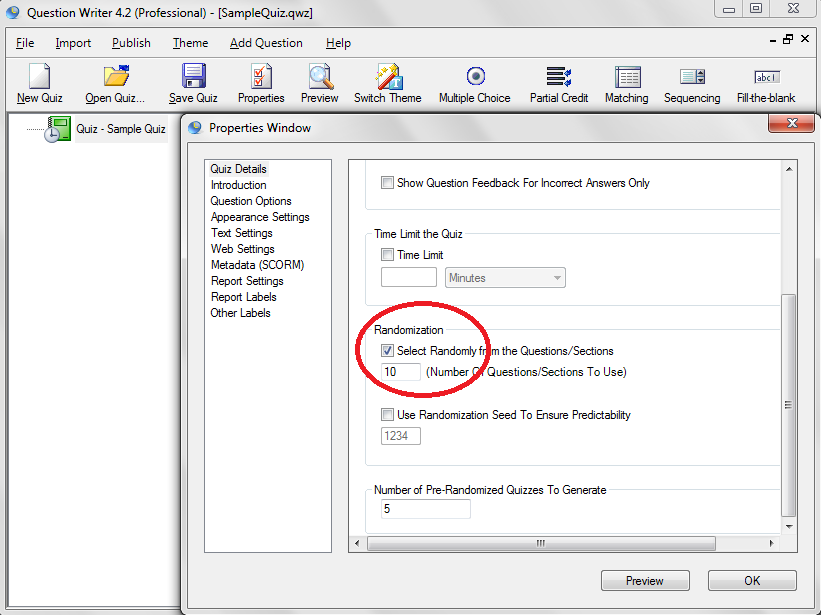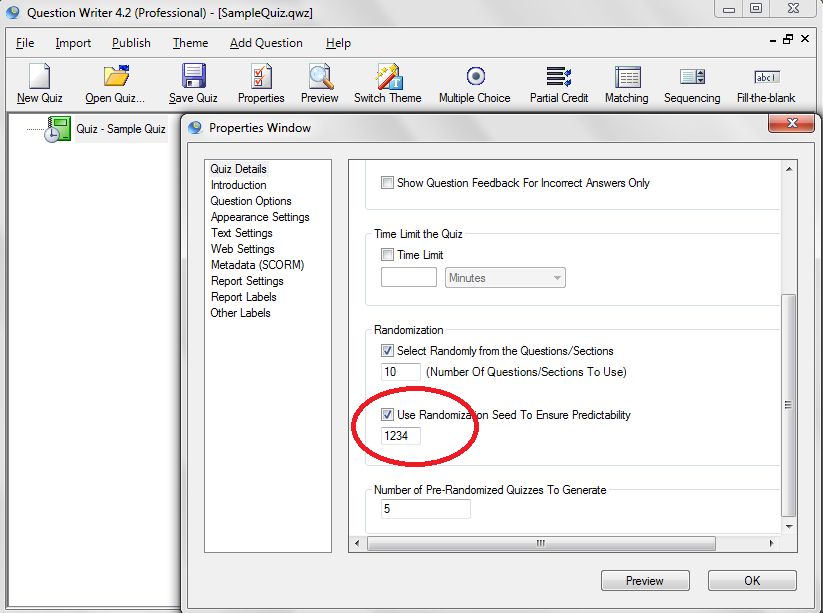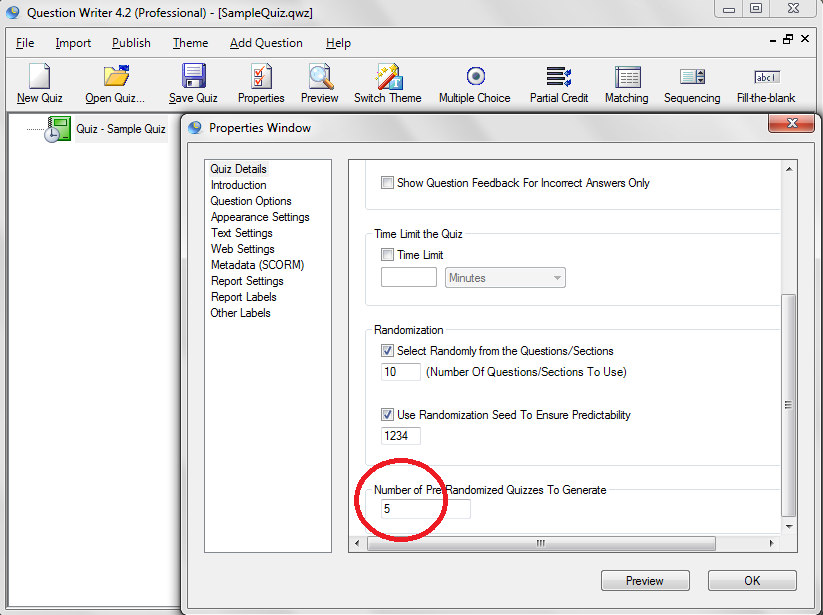Forrest Gump said “Life is like a box of chocolates. You never know what you’re gonna get.” The same is true for random quizzes. When a test is randomized, the learner does not get the same set of questions or the same sequence of questions each time he takes the quiz.
Use random questions if you want users to retake a quiz repeatedly and to find out if a learner really knows his stuff or just memorized the answer sequence from previous attempts.
It works best if your quiz has a large bank of questions because it lessens the likelihood of having to answer the same questions. To make a random test, here are the steps.
![]() In the quiz properties window, go to the “Randomization” section. Tick the box to enable randomization. Set the number of random questions you want. For example, you can choose to give 10 random questions out of 100 questions.
In the quiz properties window, go to the “Randomization” section. Tick the box to enable randomization. Set the number of random questions you want. For example, you can choose to give 10 random questions out of 100 questions.
To randomize the quiz in the same way each time, tick the box as shown. Choose a different seed number to change how the quiz is randomized.
Set the number of pre-randomized quizzes to generate to reduce the chance that a test taker gets the same random test repeatedly.