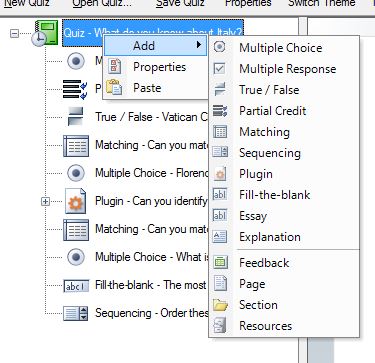The Quiz is the fundamental element in Question Writer. It is represented by a green notebook icon in your quiz tree.
If you right click on this icon you will be given the choice to:
- Add
- open the Properties window
- Paste
Selecting Add will display a drop down box.
You can select from the following options:
- Multiple Choice
- Multiple Response
- True/False
- Partial Credit
- Matching
- Sequencing
- Plugin
- Fill-the-blank
- Essay
- Explanation
- Feedback
- Page
- Section
- Resources
Selecting the Properties option will open a range of settings that can be used to identify and customize the appearance of your quiz, select the feedback method and define how results should be sent. These are:
- Quiz Details
- Introduction
- Question Options
- Appearance Settings
- Text Settings
- Web Settings
- Metadata
- Report Settings
- Report Labels
- Other Labels
Each quiz that you create can be saved with a .qwz prefix so that you can later open and edit it. You can open multiple quizzes in the same window and drag and drop questions from one quiz to another.